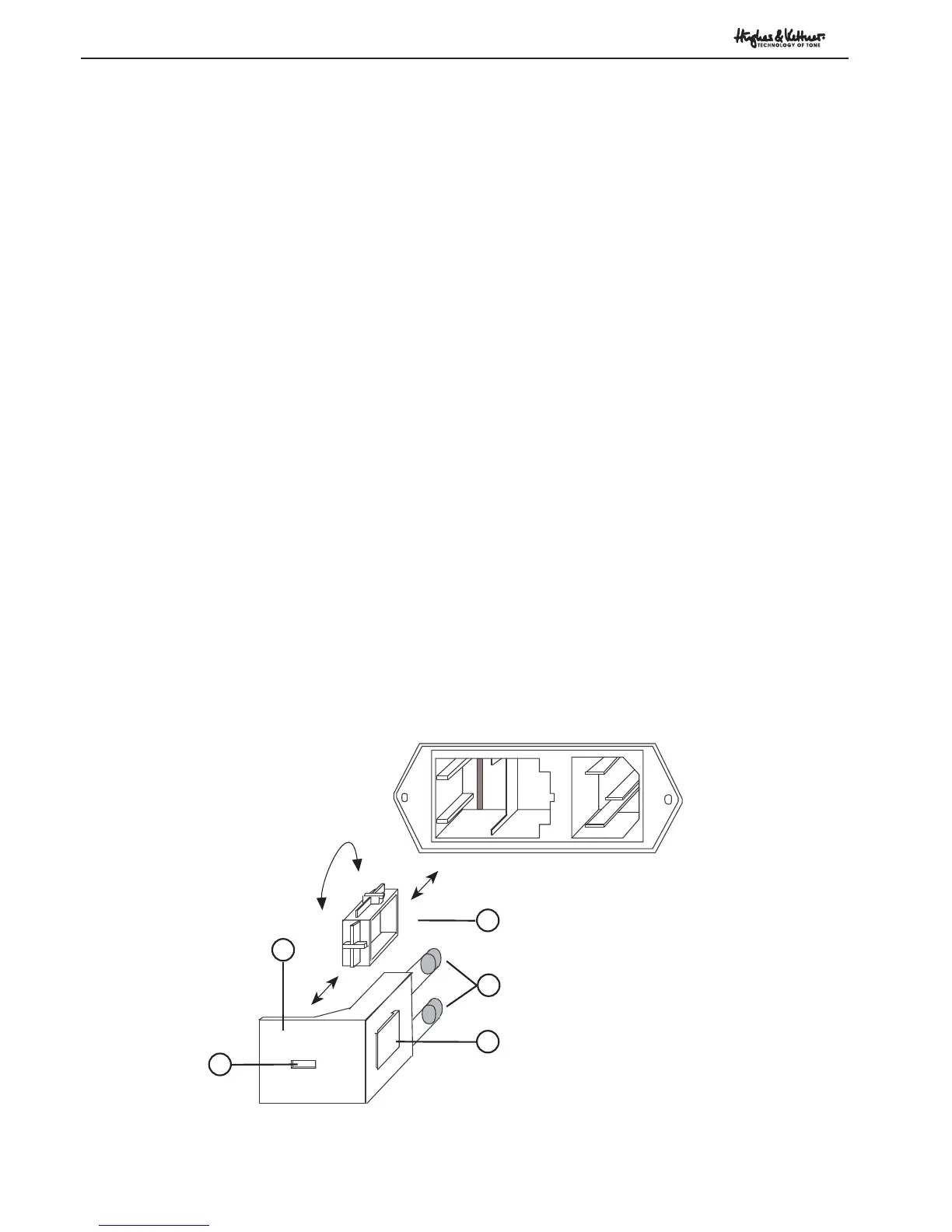Fig.1
2.0 CONNECTIONS
AND CONTROL FEATURES
2.1 AC POWER AND
THE GLOBAL CURRENT ADAPTER
NOTE: Before plugging into the wall socket, make certain
the amp is set to the proper voltage for your locale. You can
read the amp's voltage setting in the Voltage Selector
window found on the back of the unit. Also check the fuse
specifications printed above the amp's power cord socket,
and ensure that the fuses you are using have the correct
value for your local current.
TriAmp can operate at AC currents of 230 volts, 115 volts or
100 volts. Use the VOLTAGE SELECTOR to adjust the
voltage accordingly (see Diagram 1):
- Press the fuse's safety latch (1) towards the window (3) with
a small screwdriver and remove it with the two fuses.
- Pull the cartridge (4) out of its socket.
- Rotate the cartridge (4) and plug it back into the socket so
the desired voltage is legible.
- Replace the previously mounted fuses (5). Make certain the
values of your fuses are identical to those required for your
local voltage. The values are specified above the amp's
power cord socket.
- Reinsert the fuse cartridge (2) with the new fuses (5).
- Before you plug into the wall socket, check again to ensure
the correct voltage rating is legible in the VOLTAGE
SELECTOR window (3).
