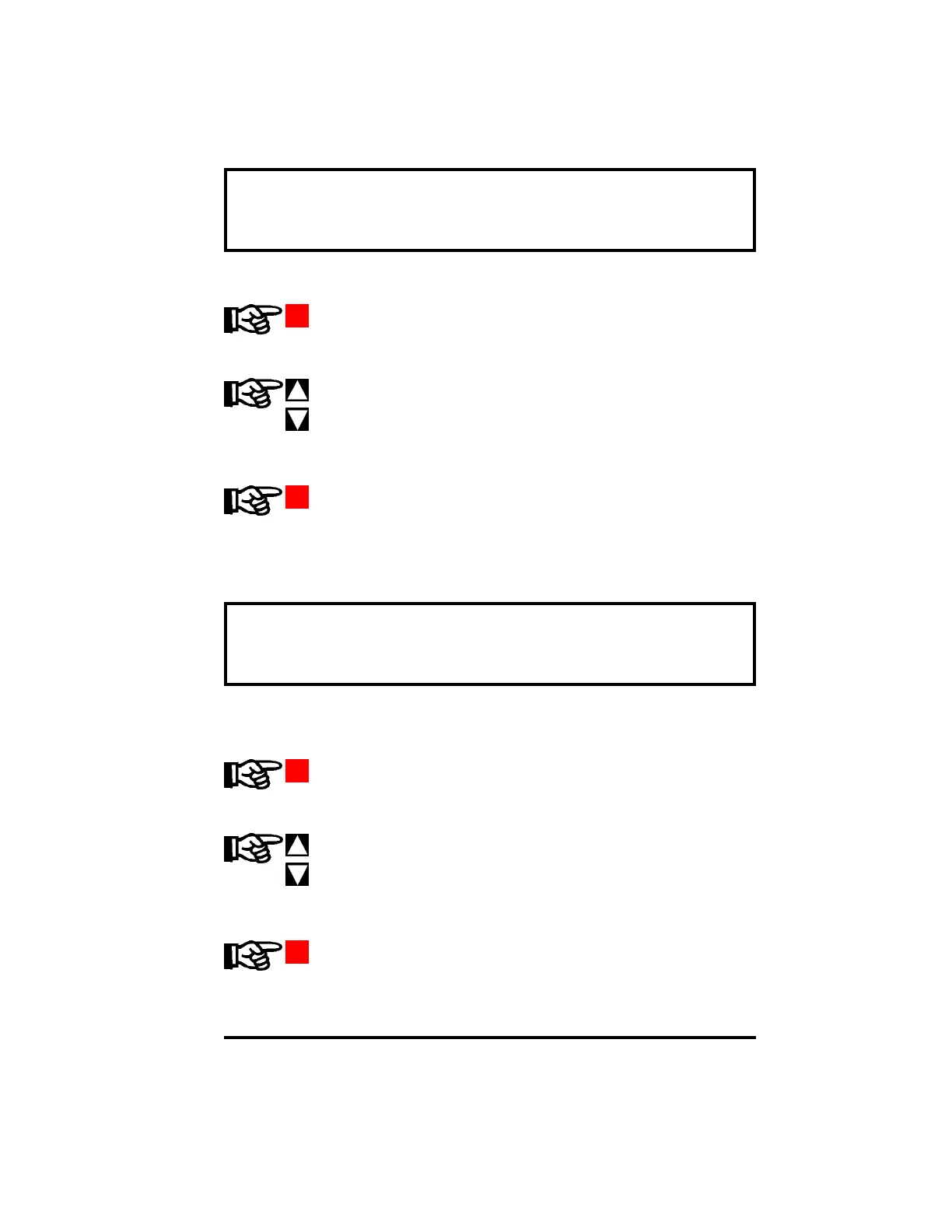25
D.FLSH
Digital Flash Enable
During an overrange/underrange condition, the Digital Display may be set to flash. This func-
tion is used to enable or disable the flashing of the Digital Display.
Press
ENTER/SAVE
Press
INCREASE
DECREASE
Press
ENTER/SAVE
The display will show OM or 0FF to indicate the current state.
Pressing INCREASE sets flashing
OM, pressing DECREASE sets flashing
0FF.
To save the new Digital Flash Enable setting, press the ENTER/SAVE
pushbutton.
RET
Configure Retransmit Signal
Press
ENTER/SAVE
Press
INCREASE
DECREASE
Press
ENTER/SAVE
The display will show DIGIT (digit) or BAR to indicate the current state.
Pressing INCREASE or DECREASE will set the retransmit signal to
DIGIT
or BAR respectively. If it is set to DIGIT (digit), the retransmit signal will
track the digital display. If set to
BAR, it will track the bar display.
To save the new retransmit signal setting, press the ENTER/SAVE pushbutton.
This function controls the source of the retransmit signal. The retransmit signal may be config-
ured to track the digital display or the bar display.