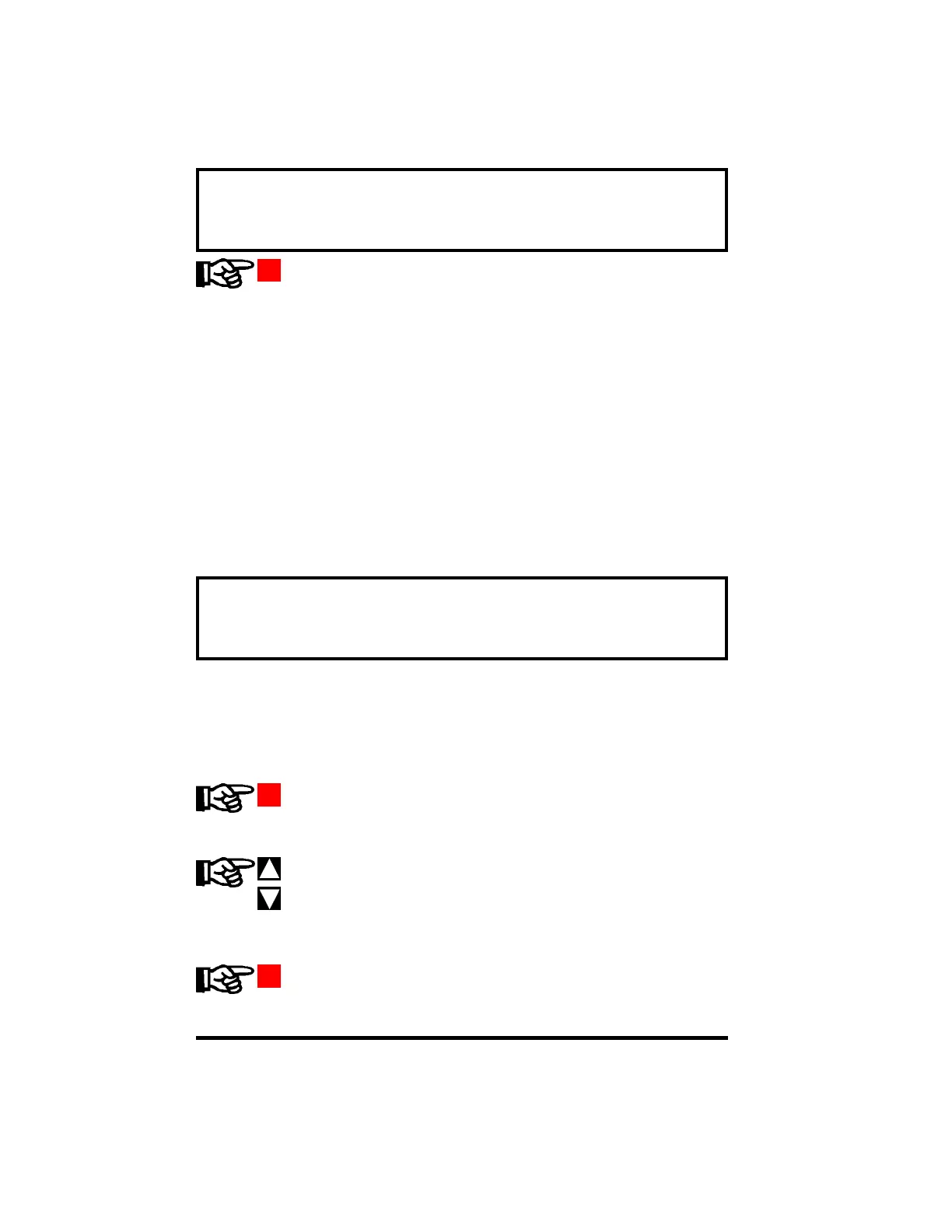28
L.TEST
Lamp Test
Press
ENTER/SAVE
Press and hold ENTER/SAVE. All segments of the bar display be lit and the
digital display will be lit as long as ENTER/SAVE is held.
All segments of the bar display should be illuminated yellow and the digital
display should show 8.8.8.8.8. If any segment of the bar display is illumi-
nated red or green, this indicates a failure. If any segment or decimal point of
the digital display is not illuminated, this indicates a failure. Consult the fac-
tory for replacement.
U.RATE
Set Update Rate
Press
ENTER/SAVE
Press
INCREASE
DECREASE
Press
ENTER/SAVE
The display will show the current Update Rate.
Pressing the INCREASE or DECREASE pushbutton will increase or decrease
the Update Rate in 0.1 second increments.
Press ENTER/SAVE to store the new setting.
This function is used to set BarGraph™ Update Rate for display of new values. It may be set
from 0.000 to 10.000 seconds in 0.1 second increments.
When set to 0.000, the BarGraph™ still needs some time to take a new reading and display it.
This time is nominally 0.3 seconds. The Update Rate specifies an additional time that may be
added to this time to further slow updated readings to the bar and digital displays.