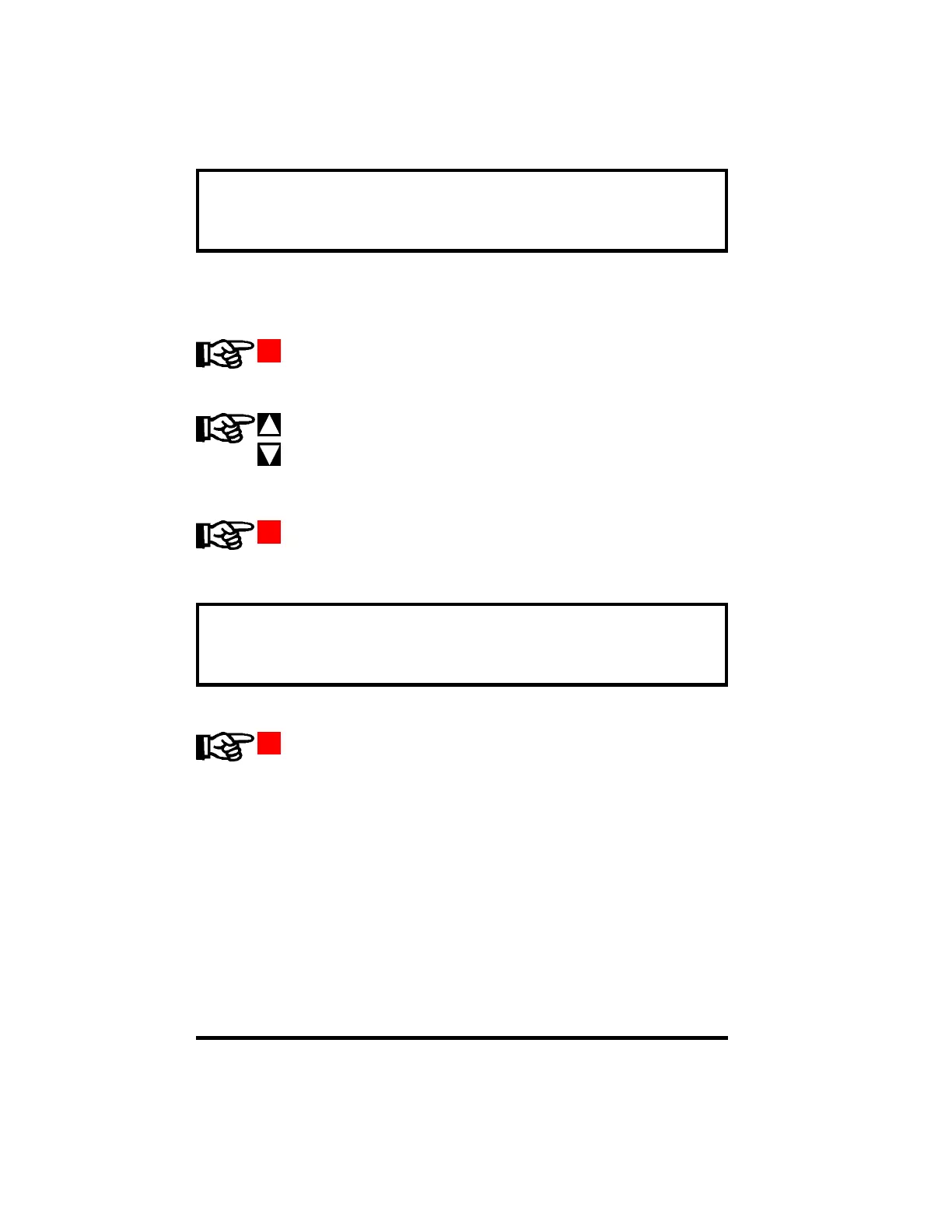30
ID
Set Communication ID
Press
ENTER/SAVE
Press
INCREASE
DECREASE
Press
ENTER/SAVE
The display will show the current communication ID.
Pressing the INCREASE or DECREASE pushbutton will increase or decrease
the communication ID.
Press ENTER/SAVE to store the new setting.
This function is used to set BarGraph™ communication ID. Each BarGraph™ hooked to the
communication lines must have its own unique ID to distinguish it from other units. Commu-
nication ID's may range from 00 to 99.
RUN
Exit Supervisor Setup
Press
ENTER/SAVE
The BarGraph will exit Supervisor Setup mode and resume normal operation.
This is the point at which Supervisor Setup must be exited.