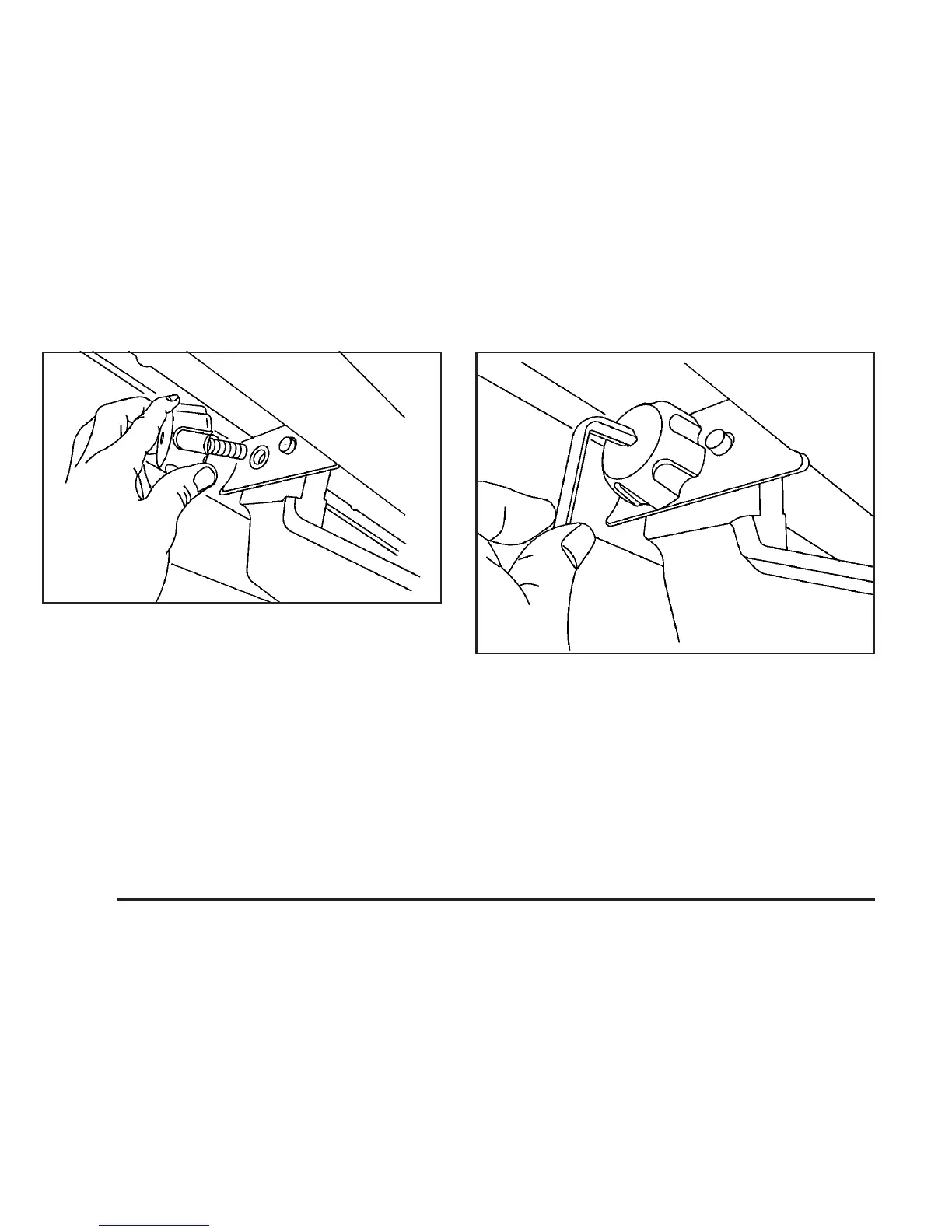4. Thread the knob through the remaining
hole — first into the rocker panel protector
and then into the threaded hole in the
side step bracket.
Notice: Threading the knob into the side step
and then into the rocker panel will not
secure the step. The step could fall off the
vehicle and be damaged. Always thread
the knob through the rocker panel first. After
the knob is installed, try moving the step
left and right to be sure the step is secure.
5. Hand-tighten the knob by turning it clockwise
until it is seated against the rocker panel
protector bracket and then tighten it to 10 lb ft
(13.5
Y) with the tool as shown.
340
