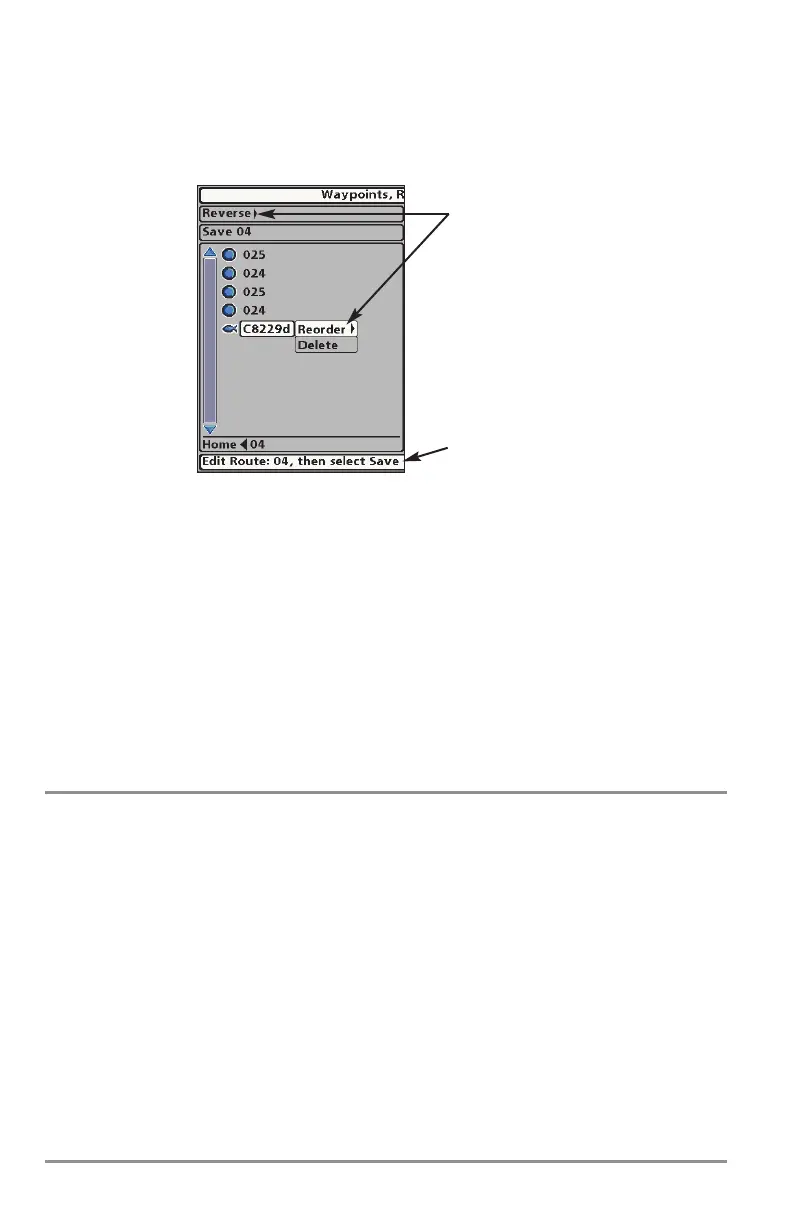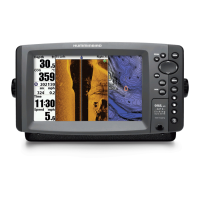Introduction to Navigation
88
• Choose a Waypoint in a Route, and press the RIGHT Cursor key. Select Reorder, and
press the RIGHT Cursor key. To move the waypoint up or down in the route order, press
the UP or DOWN Cursor keys.
Press the EXIT key to select Save. Press the RIGHT Cursor key to confirm your changes.
Review Route Info: Open the Waypoint Management dialog box. Select a saved route, and
press the RIGHT Cursor key. Select info, and press the RIGHT Cursor key. The Route Info dialog
box displays the waypoints in the route. The distance and bearing from each waypoint to the
next, as well as the distance and bearing from the current position to the first waypoint in the
route will be displayed.
Delete a Saved Route: Open the Waypoint Management dialog box. Select a saved route, and
press the RIGHT Cursor key. Select Delete from the submenu, and press the RIGHT Cursor key.
To remove the route from the group, choose Selected. To delete the route from all groups,
choose All Instances.
Tracks
Save the Current Track: From the Navigation X-Press™ Menu, select Save Current Track, and
press the RIGHT Cursor key. The track will remain on the display but will change from black to
gray. To remove the track completely from the display, see Hide or Display a Saved Track and
Stop Tracking.
NOTE: When you save a track, a name is automatically assigned. The track name consists of a
date/time stamp, but can be re-named later (see Edit your Waypoints, Routes, Tracks, and Groups).
Clear the Current Track: From the Navigation X-Press™ Menu, select Clear Current Track, and press
the RIGHT Cursor key. The track will be removed from the display and permanently deleted.
Hide or Display a Saved Track: Open the Waypoint Management dialog box. Select a saved
track, and press the RIGHT Cursor key. Select Edit from the submenu. Use the 4-WAY Cursor
Control key to set the track to visible or hidden (see Edit your Waypoints, Routes, Tracks, and
Groups for details).
Changing the Waypoint Order in a Route (two options)
Select Reverse OR
Select a Waypoint>
Reorder
Press the EXIT key
to select Save.
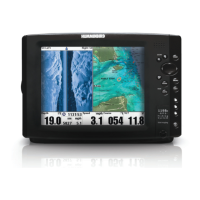