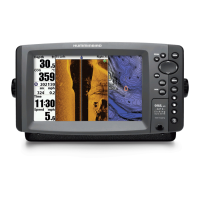Sonar Menu Tab
142
Connected Transducer
Settings: Hi-Def Sidescan, Compact Sidescan, Sidescan, DI 200/455, DI
2
00/83, Quad Beam, Dual Beam, Dual 50/200, Universal Sonar 2;
Default = Various, see below
Connected Transducer allows you to choose which connected transducer you want to use.
When you choose a transducer, the corresponding features will be automatically added to your
Fishing System.
NOTE: This feature may appear as either Connected Transducer or Transducer Select, depending on your
model.
• 1158c: Dual Beam is the default selection. The QuadraBeam PLUS™, Dual 50/200 kHz
and Universal Sonar 2 transducers require a separate purchase. The 1158c does not
support High-Definition Sidescan, Compact Sidescan, or Sidescan transducers.
• 1158c DI: Down Imaging™ is the default selection. The Dual 50/200 kHz, Dual 83/200
kHz, and Universal Sonar 2 transducers require a separate purchase. The 1158c DI does
not support High-Definition Sidescan, Compact Sidescan, or Sidescan transducers.
• 1158c XD: Your Fishing System will default to Dual 200/50. Your Fishing System also
supports the optional-purchase DualBeam PLUS™ transducer (XNT 9 20) and optional-
purchase Universal Sonar 2.
• 1198c SI: Hi-Def Sidescan is the default selection. The Compact Sidescan, Sidescan,
QuadraBeam PLUS™, Dual Beam, Dual 50/200 kHz, and Universal Sonar require a
separate purchase.
NOTE: To purchase transducers, visit our Web site at humminbird.com or call our Customer Resource
Center at 1-800-633-1468.
DI Pings
(Advanced, Down Imaging™ View and Chart/Down Combo View only
[1158c DI only])
Settings: 2D + DI, DI; Default = 2D + DI
DI Pings allows you to select which beams will be used to display returns in the Down
Imaging™ view.
Select 2D + DI to display returns from both the 2D sonar beams and the Down Imaging™
beams.
Select DI to display returns from the Down Imaging™ beams only. Selecting DI provides faster
screen updates.
NOTE: When DI Pings is set to DI, the 2D Element setting will be removed from the Digital Depth
Source menu. When the Digital Depth Source is set to 2D Element, the DI setting will be removed from
the DI Pings menu. See Digital Depth Source for more information.
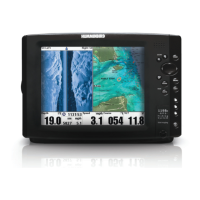
