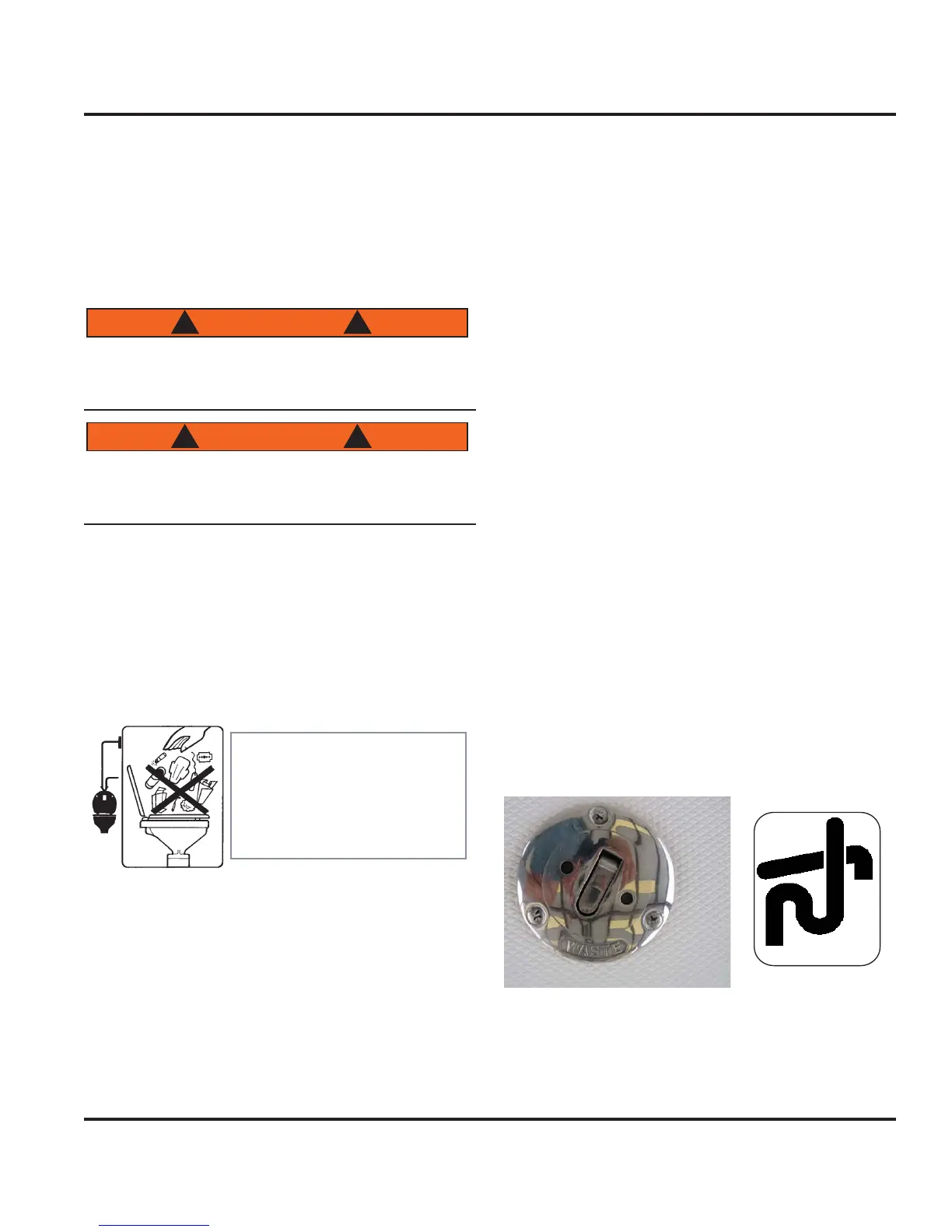nt
r
C
• Waste and Sanitation S
stems
1
.
anel.
The to
le switch locates b
chart table
. Allow the macerator to run until the holdin
tank is
mpt
, but no lon
er.
4. When
ou hear the pump speed up, indicatin
the
holdin
tank is empt
, immediatel
switch the pump o
.
.
lose the overboard dischar
e valve.
WARNING
! !
Failure to close the overboard dischar
e valve when
not in use could cause the holdin
tank to fill and
ossibl
flood the boat
WARNING
! !
Waste in the holdin
tank can form methane
as.
se su
ta
e precaut
ons w
en an
ma
ntenance
s
done to the sanitar
s
stem
Note: The macerator pump unit has been desi
ned to
handle waste, toilet tissue, and
acial tissue. It will not
pump solid ob
ects like fruit pits, ra
s, wet stren
th kitch-
n towels, tampons or sanitar
napkins. Make sure the
batter
is
ull
char
ed. The dc motor is suitabl
nl
for intermittent dut
and should not be run for more
than 15 minutes continuousl
Please re
er to the equip-
ment owner’s manual
or more details
Fi
. 10.11 Do not pump solid
b
ects like fruit pits, ra
s, wet
stren
t
tc
en towe
s, tam-
pons or sanitar
napkins that
will dama
e the macerator
Helpful Hint: Should the macerator pump become clogged, you
can manually rotate the internal grinder wheels by removing
the small plastic cap on the back of the macerator pump. This
encloses the screw which is attached to the grinding wheels and
by inserting a flat screwdriver, you can rotate the wheels and
possibly remove any debris clogging the pump.
0.5.3 Shower Sum
e s
ower sump
s contro
e
a roc
er sw
tc
on t
e
vanit
ace.
0.5.3.1 Maintenance Instruction
rain the unit durin
the winter months when not in use.
i
nn
t
n
r
in
ll lin
t
th
nit. R
m
v
h
l
-
down clamps and empt
the unit. For improved perfor-
mance, periodicall
clean the
ilter. Remove the cover
and slip the
ilter out
or eas
cleanin
. Re-install the
ilter
and cover when finished.
For more instructions about on
the maintenance o
this item, please re
er to
ri
ional
quipment owner’s manual
0.5.4 Holdin
Tank
The holdin
tank must be cleaned or pumped out when it
becomes nearl
ull. There are two methods
or removin
waste from the holdin
tank, either b
pumpin
overboard
in coastal waters, or b
dockside pump-out at a waste
acilit
.
0.5.4.1 Overboard Pum
-out O
eration
ee the macerator operation
uide for pump-put the
waste holdin
tank. Ensure the throu
h hull ball valve
is open be
ore the macerator is activated.
lose the ball
va
ve w
en waste
o
n
tan
s empt
.
Important: U.S. Coast Guard regulations require that boats
have a sanitation system on board to control pollution. Waste
is to be stored in a holding tank or other device so it can be
properly disposed of at a shore facility. Discharging this waste
overboard in U.S. lakes, rivers, bays, and sounds and within 3
miles of shore in international waters is prohibited. Check with
the Coast Guard regarding regulations in your area.
0.5.4.2 Dockside Waste Removal
Fi
. 10.12 shows waste holdin
tank pump out fit-
tin
. Onl
pump out sanitation material at pump
out station where is availabl
PUMP OUT STATION
To remove waste
rom the holdin
tank at a dockside