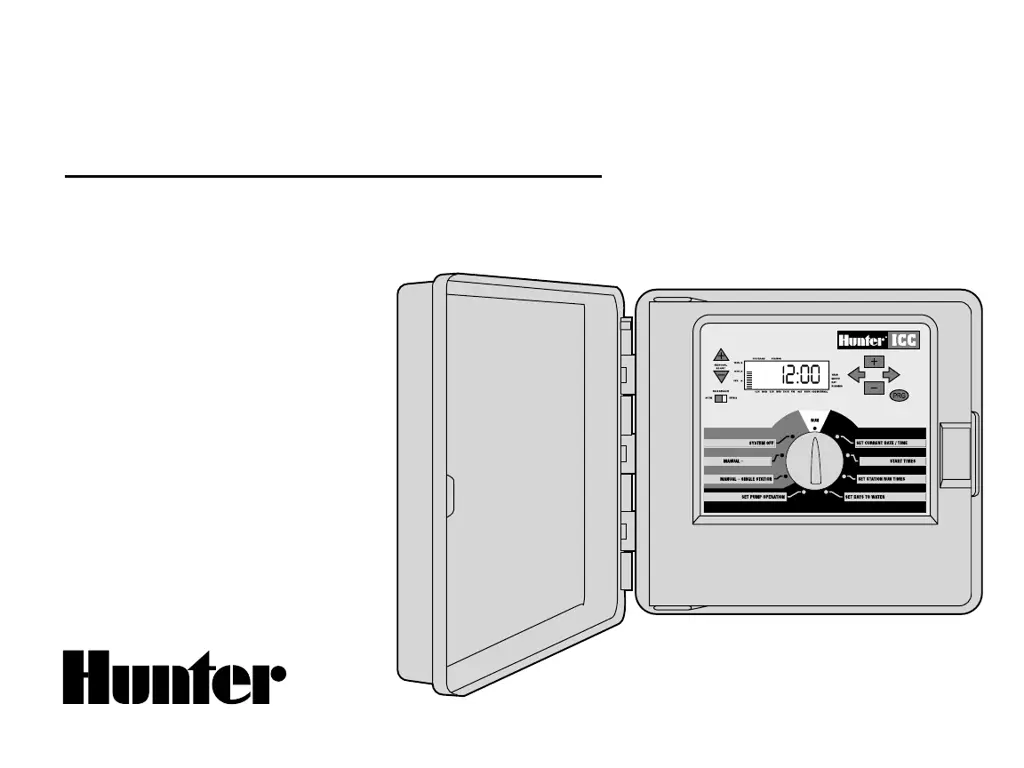What to do if my Hunter ICC-800PL Controller display reads ‘P ERR’?
- LLawrence JohnsonJul 31, 2025
If your Hunter Controller displays 'P ERR', it signifies a ground fault in the wire to the pump start or master valve. Check the master valve or pump start wire for continuity. Replace or repair the broken wire, and ensure all wire connections are good and watertight.