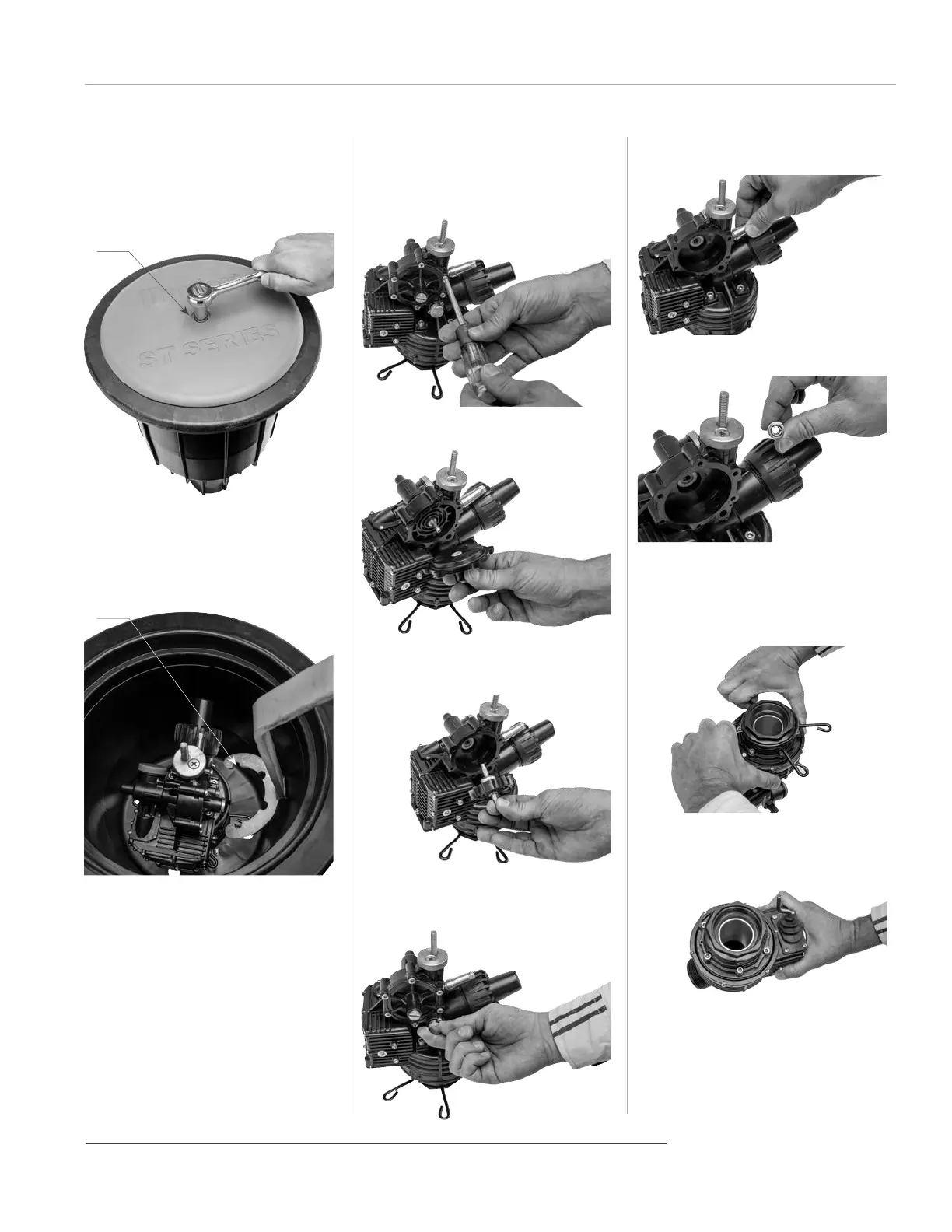5
hunter industries.com
➊
➌
A. Replacing the cover and rotor
1. Remove center plug with a at-
blade screwdriver and unscrew the
nut underneath using a ⁄" (13 mm)
socket.
B. Replacing the propeller and
checking for debris
1. Remove the eight screws on the
turbine housing (six large, two
small).
C. Speed control adjustment
1. Turn the brass knob clockwise to
slow down rotation.
D. Servicing secondary nozzle
1. Unthread the secondary nozzle.
E. Arc adjustment
1. For part-circle operation, reach
inside the rotor to set the arc
adjustment rings to the desired arc
setting.
2. Use the Gear-Drive Insertion/
Removal Tool to unscrew the rotor
from the piston. The tool will grab
onto the screws below the rotor.
3. Turn the wrench counterclockwise
until the unit is free from the
threads.
4. Li the unit out of the body.
2. Pull to remove the propeller cover
and expose the propeller.
3. Remove the propeller from the
housing to clear any debris that
may be trapped inside.
2. For 360° operation, remove both
adjustment rings.
2. Clear any debris that may be
trapped inside.
Servicing and Maintenance
