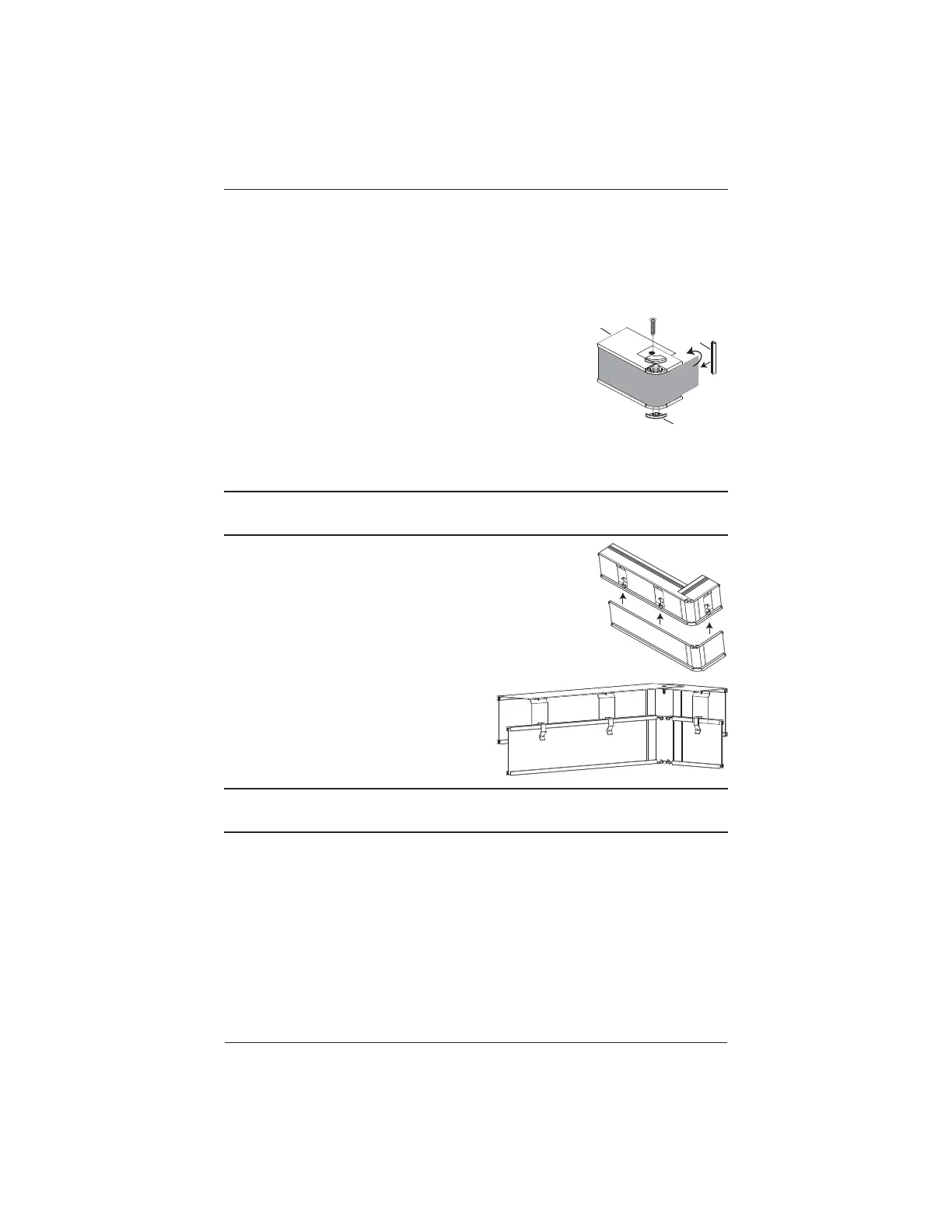INSTALLATION
6
■ Cut the fabric insert 4" longer than the total length of the valance plus both returns.
NOTE: Vinyl inserts should be cut fl ush with the ends of the valance returns. Secure vinyl
in place with the valance return clips.
■ Place the fabric insert into the clear lips of the valance, continuing around the molded
valance corner and through the valance return.
■ Wrap excess fabric around the end of the valance return and
secure it with a valance return clip.
■ From the other end of the fabric insert, pull the fabric tight,
repeating the previous 2 steps.
■ Attach the clear corner caps onto the valance corners, top and
bottom.
■ Use a (#4)
1
/
2
" screw to secure each valance return onto the dust cover valance surface.
Proceed to “Mount the Installation Brackets — Inside Mount” on page 7 or “Mount the
Installation Brackets — Outside Mount” on page 9 based on the mounting option ordered.
Double-Tiered Round Corner
■ To install the double-tiered universal round corner valance,
follow the instructions for the single-tiered universal round
corner valance. The corner caps are installed on the top and
bottom of the upper valance and only on the bottom of the lower
valance.
■ Install the valance stacking clips into the back
lips of the (upper) dust cover valance, and
space 24" apart. For an outside (OB) mount
only, add an additional stacking clip to
each return.
Proceed to “Mount the Installation Brackets — Inside Mount” on page 7 or “Mount the
Installation Brackets — Outside Mount” on page 9 based on the mounting option ordered.
Clear Corner
Caps
Valance
Return Clip
Dust
Cover