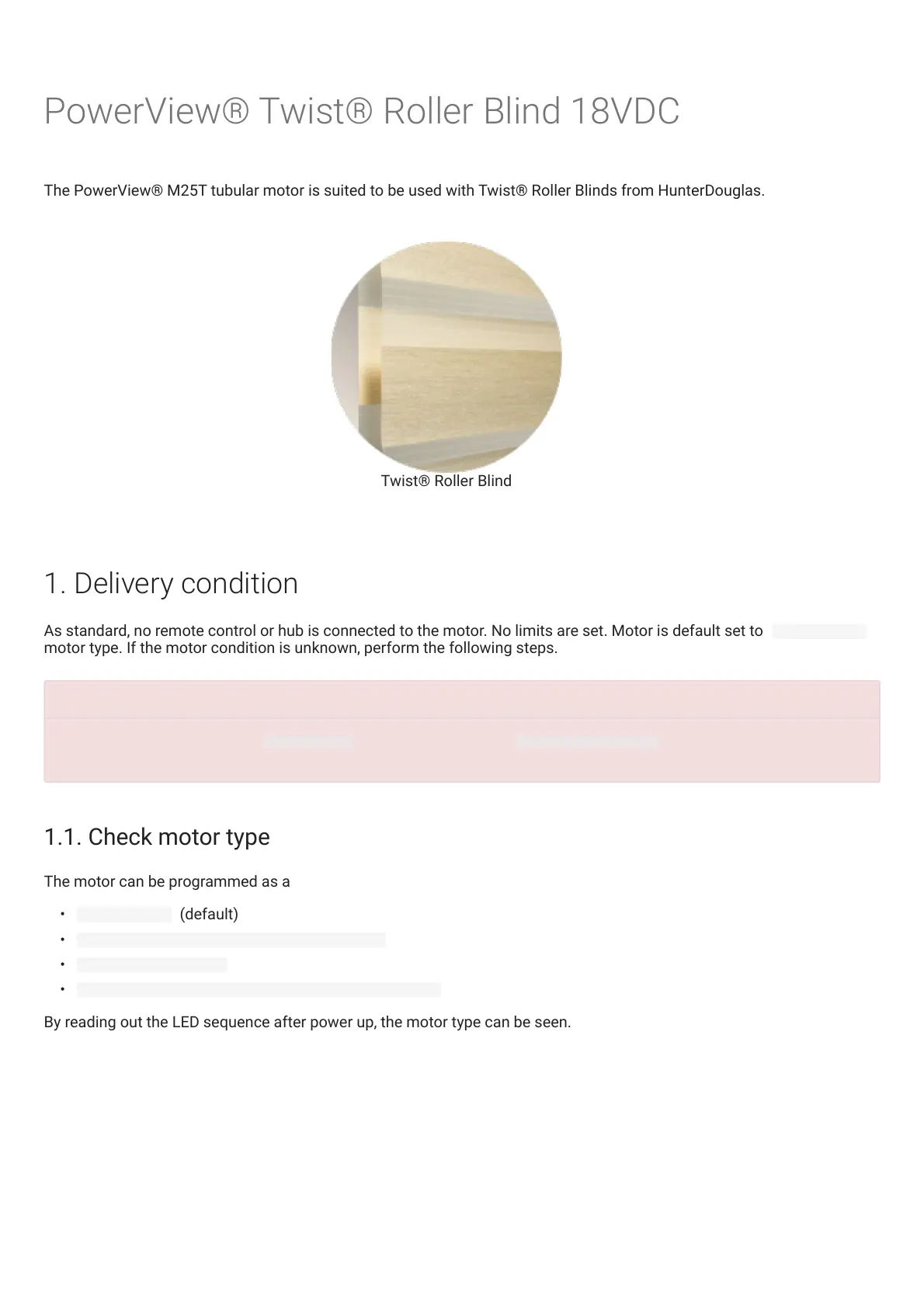PowerView® Twist® Roller Blind 18VDC
The PowerView® M25T tubular motor is suited to be used with Twist® Roller Blinds from HunterDouglas.
1. Delivery condition
As standard, no remote control or hub is connected to the motor. No limits are set. Motor is default set to
Roller blind
motor type. If the motor condition is unknown, perform the following steps.
1.1. Check motor type
The motor can be programmed as a
• Roller blind (default)
• Roller blind, slow scene speed disabled
• Twist® Roller Blind
• Twist® Roller Blind, slow scene speed disabled
By reading out the LED sequence after power up, the motor type can be seen.
Twist® Roller Blind
The motor type (default set to
MANUAL
Page 2 of 30 version: 1.2