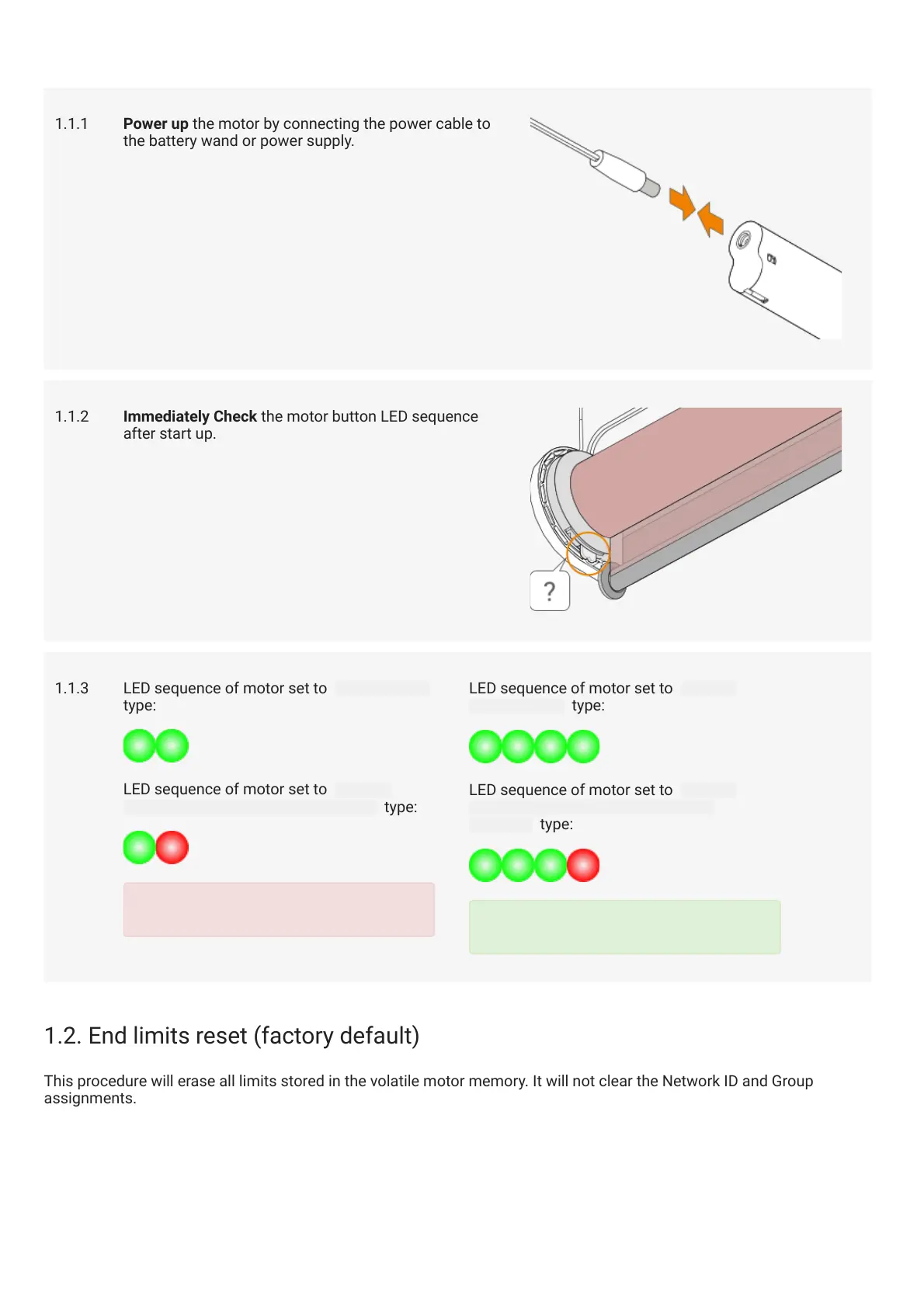1.2. End limits reset (factory default)
This procedure will erase all limits stored in the volatile motor memory. It will not clear the Network ID and Group
1.1.1 Power up the motor by connecting the power cable to
the battery wand or power supply.
1.1.2 Immediately Check the motor button LED sequence
after start up.
1.1.3 LED sequence of motor set to Roller blind
type:
LED sequence of motor set to Roller
blind, slow scene speed disabled type:
NOT OK!
LED sequence of motor set to Twist®
Roller Blind type:
LED sequence of motor set to Twist®
Roller Blind, slow scene speed
disabled type:
ALL GOOD!
MANUAL
Page 3 of 30 version: 1.2