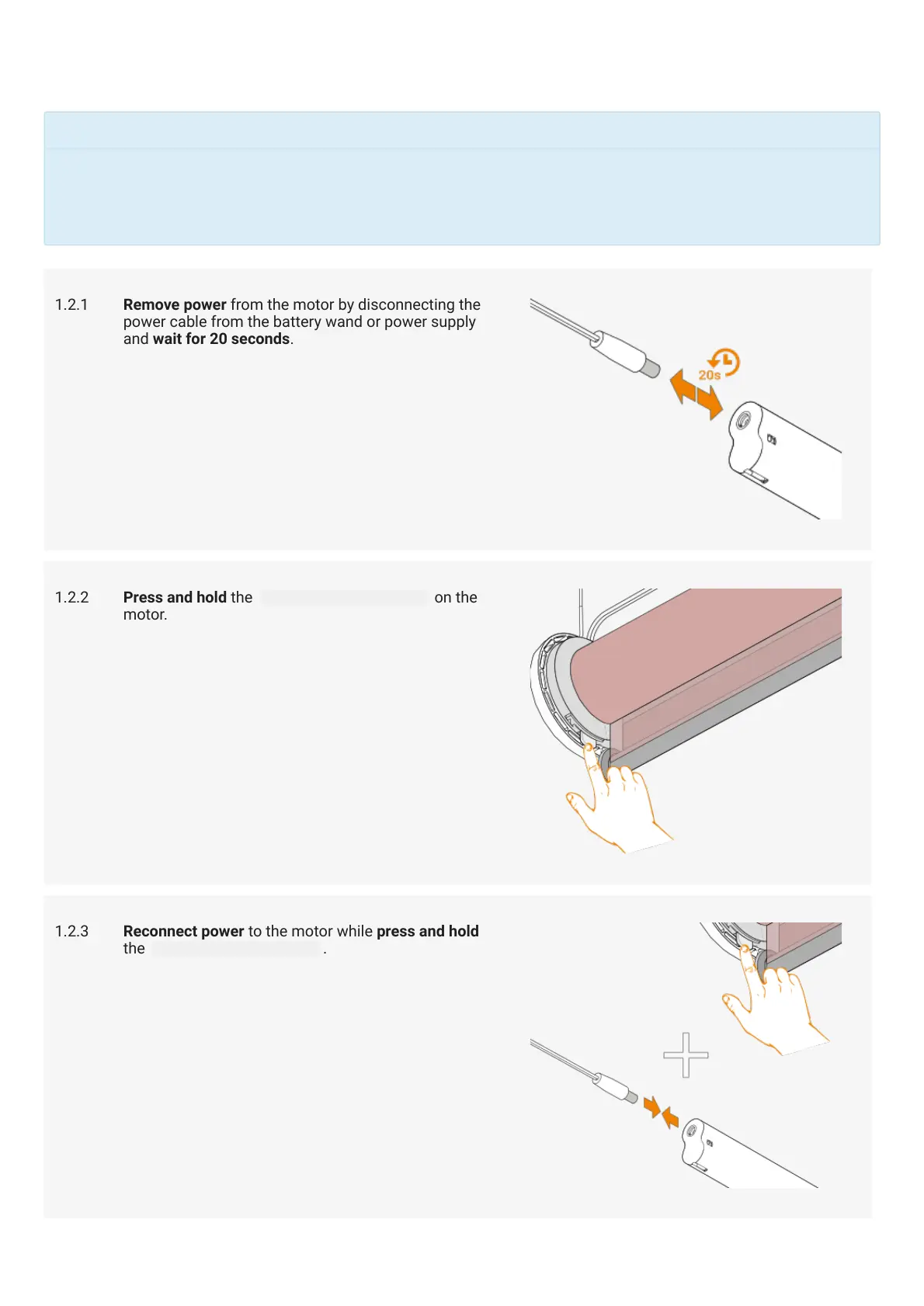This procedure can be skipped for a fresh out of the box motor.
The motor will jog 2x when receiving any PowerView® command (e.g. Pressing the manual control button on the motor),
to conrm no limits are set.
1.2.1 Remove power from the motor by disconnecting the
power cable from the battery wand or power supply
and wait for 20 seconds.
1.2.2 Press and hold the manual control button on the
motor.
1.2.3 Reconnect power to the motor while press and hold
the manual control button .
MANUAL
Page 4 of 30 version: 1.2