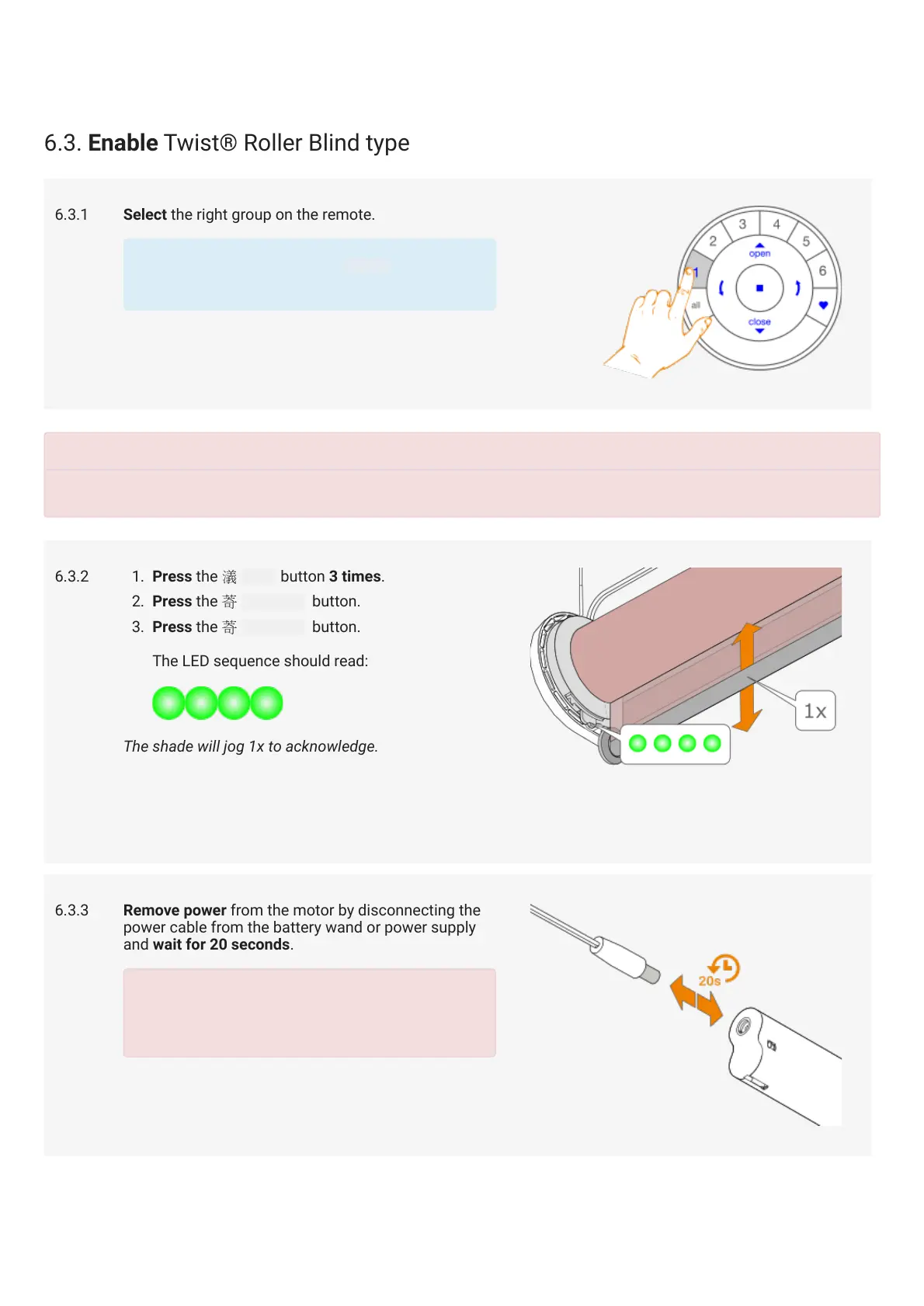6.3. Enable Twist® Roller Blind type
6.3.1 Select the right group on the remote.
In our example, we select group1 on the
remote.
In the next steps, all buttons have to be pressed with
6.3.2
1. Press the stop button 3 times.
2. Press the arrow up button.
3. Press the arrow up button.
The LED sequence should read:
The shade will jog 1x to acknowledge.
6.3.3 Remove power from the motor by disconnecting the
power cable from the battery wand or power supply
and wait for 20 seconds.
Do not forget this step!
The motor needs to reboot to activate the
function.
MANUAL
Page 27 of 30 version: 1.2