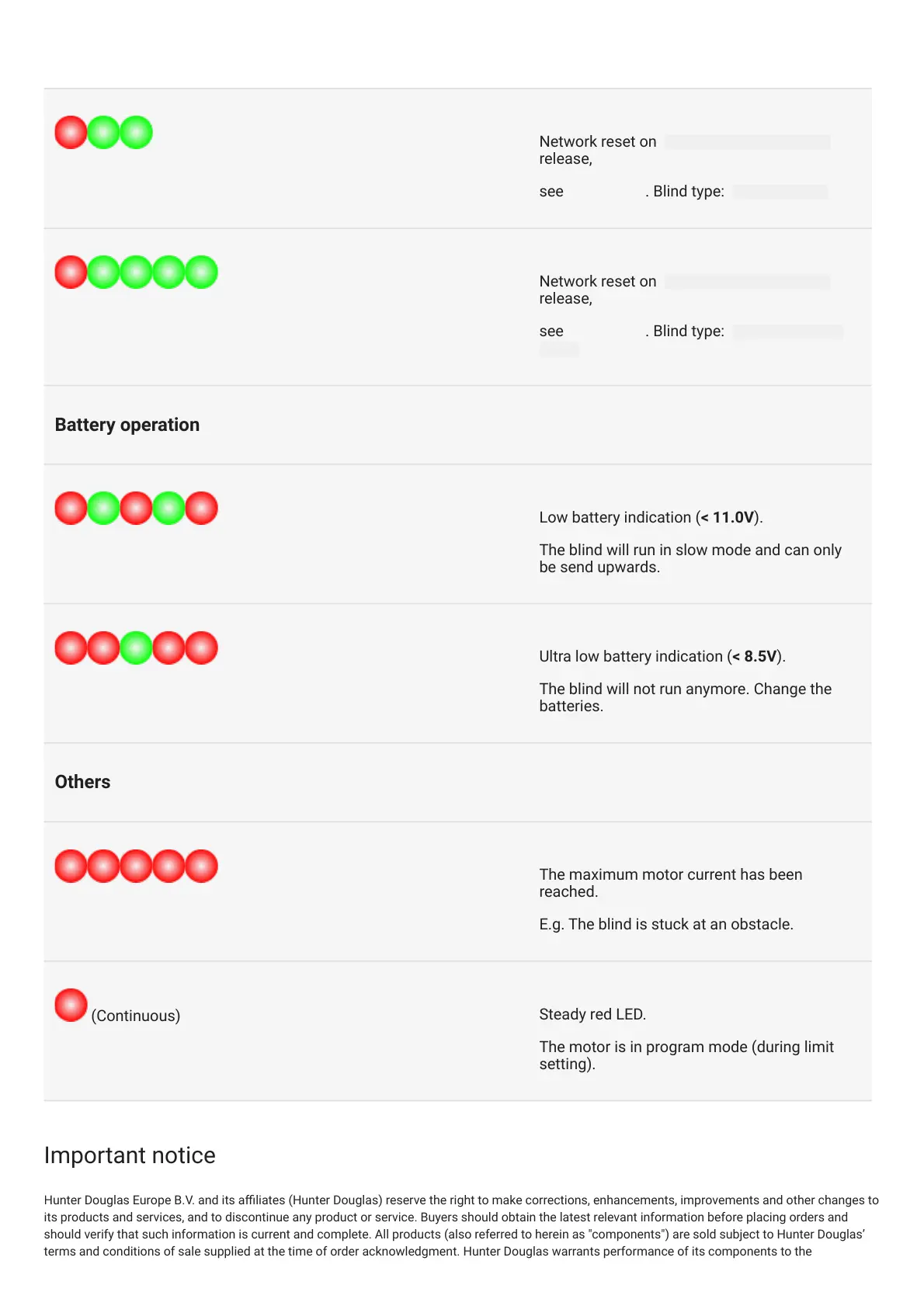Important notice
Hunter Douglas Europe B.V. and its aliates (Hunter Douglas) reserve the right to make corrections, enhancements, improvements and other changes to
its products and services, and to discontinue any product or service. Buyers should obtain the latest relevant information before placing orders and
should verify that such information is current and complete. All products (also referred to herein as "components") are sold subject to Hunter Douglas’
terms and conditions of sale supplied at the time of order acknowledgment. Hunter Douglas warrants performance of its components to the
Network reset on manual control button
release,
see chapter 1.3. Blind type: Roller blind
Network reset on manual control button
release,
see chapter 1.3. Blind type: Twist® Roller
Blind
Battery operation
Low battery indication (< 11.0V).
The blind will run in slow mode and can only
be send upwards.
Ultra low battery indication (< 8.5V).
The blind will not run anymore. Change the
batteries.
Others
The maximum motor current has been
reached.
E.g. The blind is stuck at an obstacle.
(Continuous)
Steady red LED.
The motor is in program mode (during limit
setting).
MANUAL
Page 29 of 30 version: 1.2