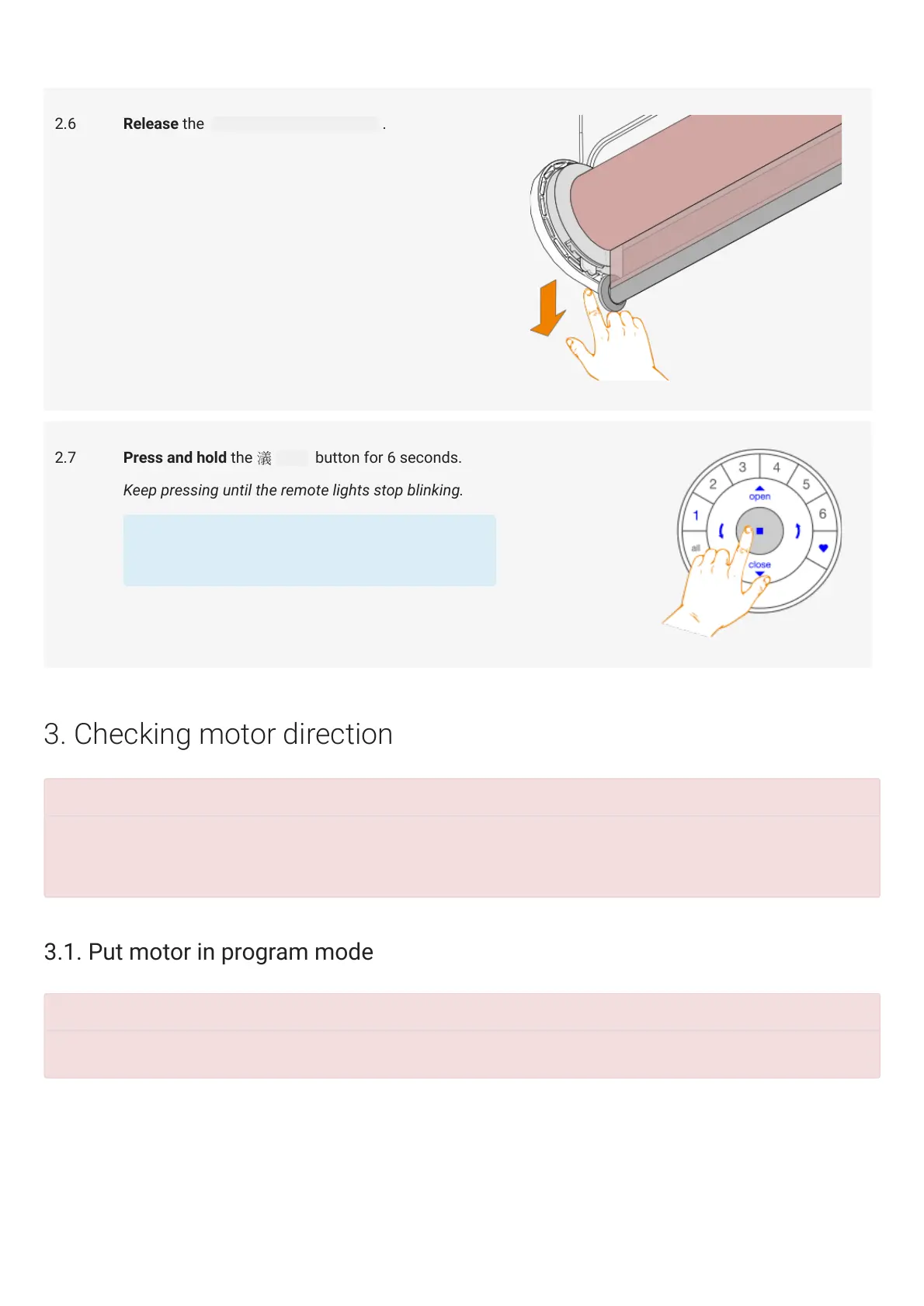3. Checking motor direction
3.1. Put motor in program mode
2.6 Release the manual control button .
2.7
Press and hold the stop button for 6 seconds.
Keep pressing until the remote lights stop blinking.
The remote will exit programming mode
automatically after 20 seconds.
Reversing motor direction is only possible with a fresh out of the box motor (no limits set) or when the end limits are
Before any limits are programmed, the motor direction has to be checked and reversed if needed. If the top or bottom
Limit is already set, and the motor direction has to be reversed, perform a
Watch out to perform steps 3.1.1 and 3.1.2 within 3 seconds!
MANUAL
Page 8 of 30 version: 1.2