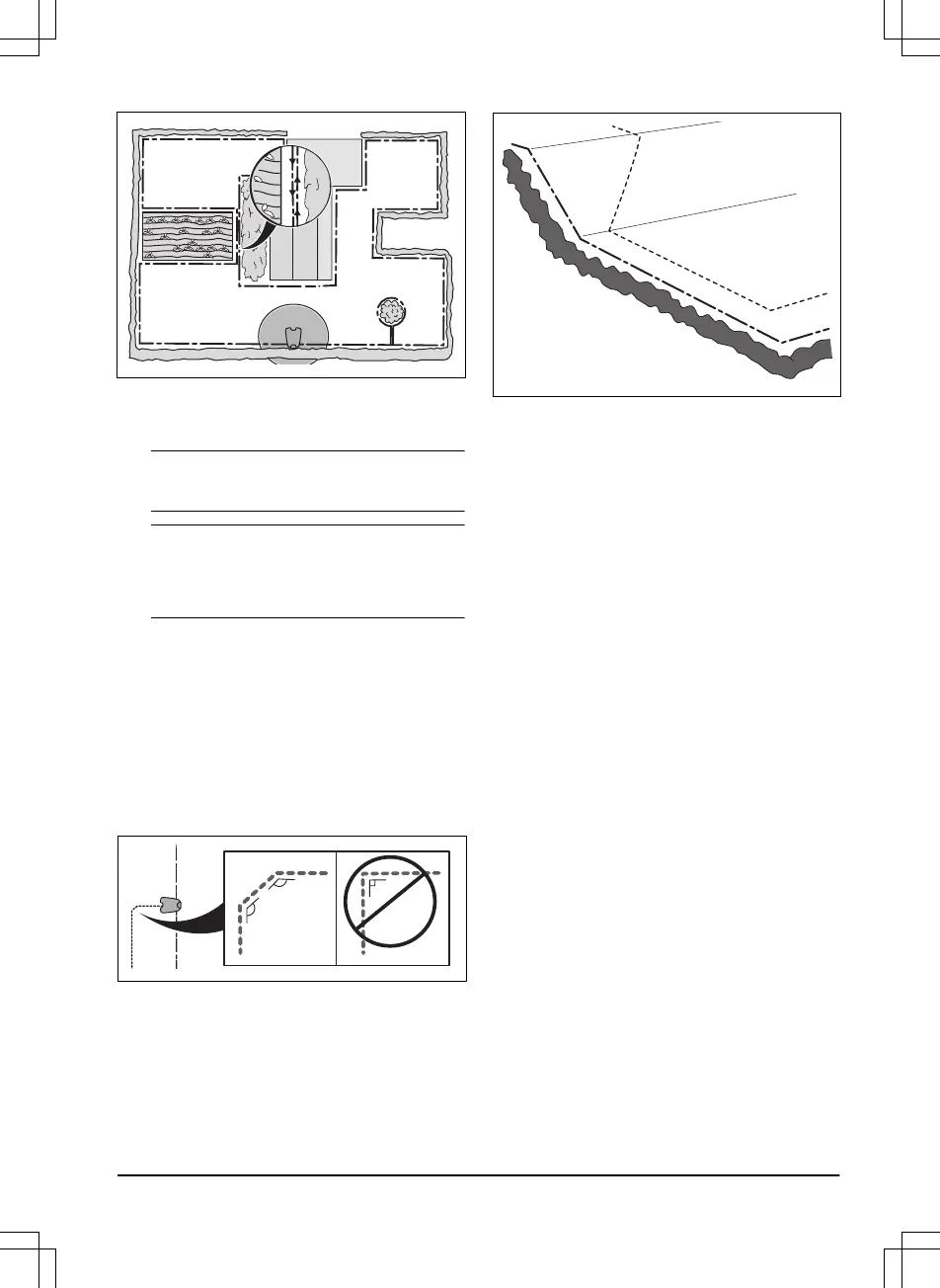• Put the boundary wire around the secondary area
(B) to make an island. Refer to
To make an island
on page 16
.
Note: The boundary wire must be put as 1 loop
around all of the work area (A + B).
Note: When the product cuts grass in the
secondary area, the
Secondary area
mode must
be selected. Refer to
Secondary area on page
31
.
3.4.4 To examine where to put the guide
wire
• Put the guide wire in a line at a minimum of 2 m /
6.5 ft. in front of the charging station.
• Make as much free area as possible to the left of
the guide wire when facing the charging station.
Refer to
Corridor width on page 26
.
• Put the guide wire minimum 30 cm / 12 in. from the
boundary wire.
• Do not make sharp bends when you install the
guide wire.
• If the work area has a slope, put the guide wire
diagonally across the slope.
3.4.5 Work area examples
• If the charging station is put in a small area (A),
make sure that the distance to the boundary wire
is at a minimum 3 m / 10 ft. in front of the charging
station.
• If the work area has a passage (B) with no guide
wire installed, the minimum distance between the
boundary wires is 2 m / 6.5 ft. With a guide
wire installed through the passage, the minimum
distance between the boundary wires is 60 cm / 24
in.
• If the work area has areas which are connected
by a narrow passage (B), you can set the product
to first follow and then leave the guide wire
after a certain distance (C). The settings can
be changed in
Lawn Coverage and Systematic
Passage Mowing on page 24
.
• If the work area includes a secondary area
(D), refer to
Secondary area on page 31
. Put
the product in the secondary area and select
Secondary area mode
.
1462 - 007 - 14.03.2022
Installation - 17
