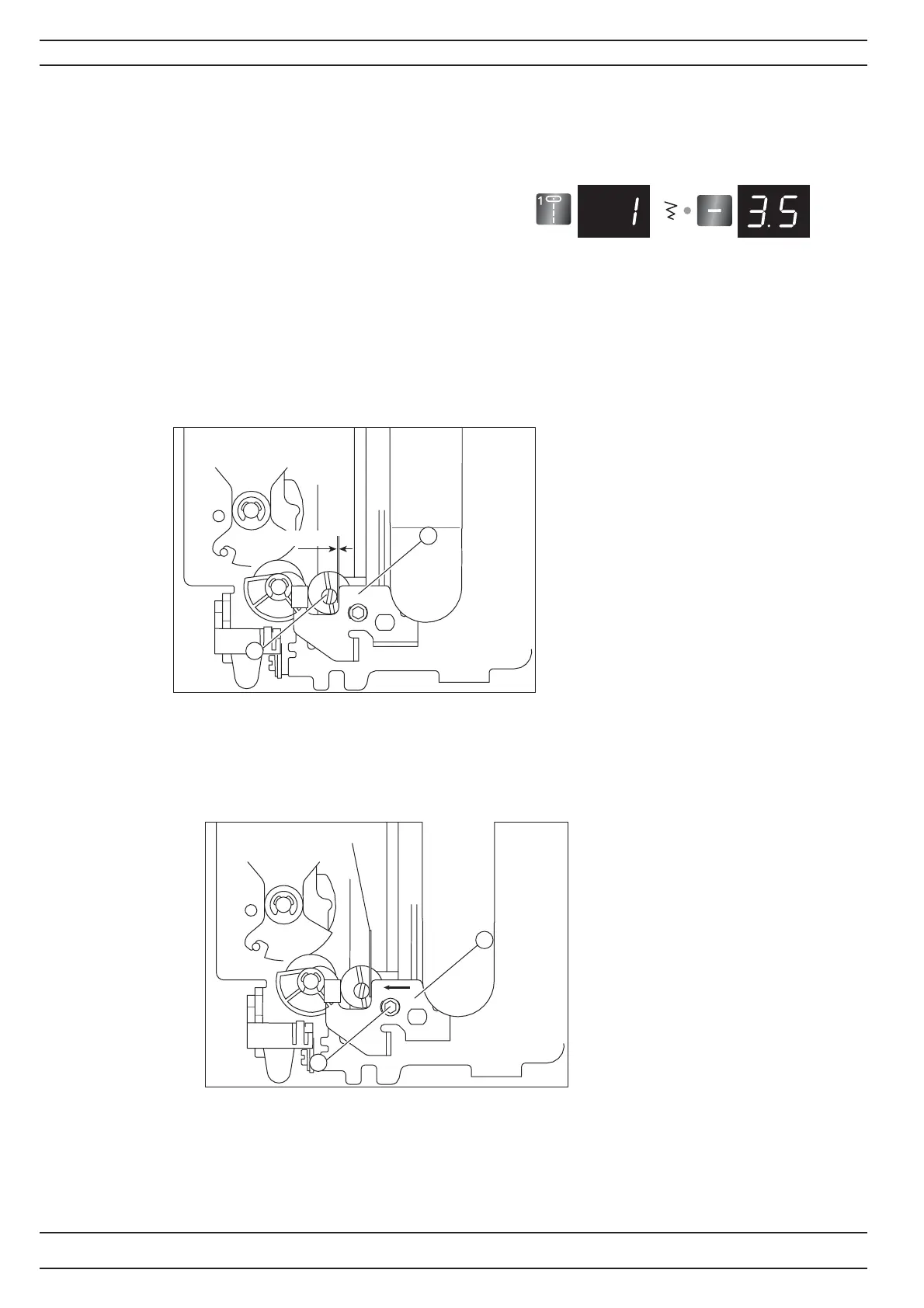14
1047356-26
5.Position of needle point to limiting plate
The needle point limiting plate is protecting the needle hits the needle plate.
Check
Set the pattern to [Straight stitch No.1] and set the needle position to the extreme right (3.5).
1. Remove the presser foot and light cover.
2. Check the gap between the needle point limiting shaft (a) and limiting plate (b) should be 0.2-0.25mm.
Adjustment
1. Loosen the screw (c).
2. Insert the 0.2 mm gauge and slide the limiting plate (b) to the right.
3. Holding this position, tighten the screw (c).
Settings
b
a
0.2-0.25mm
b
c
0.2mm gauge
