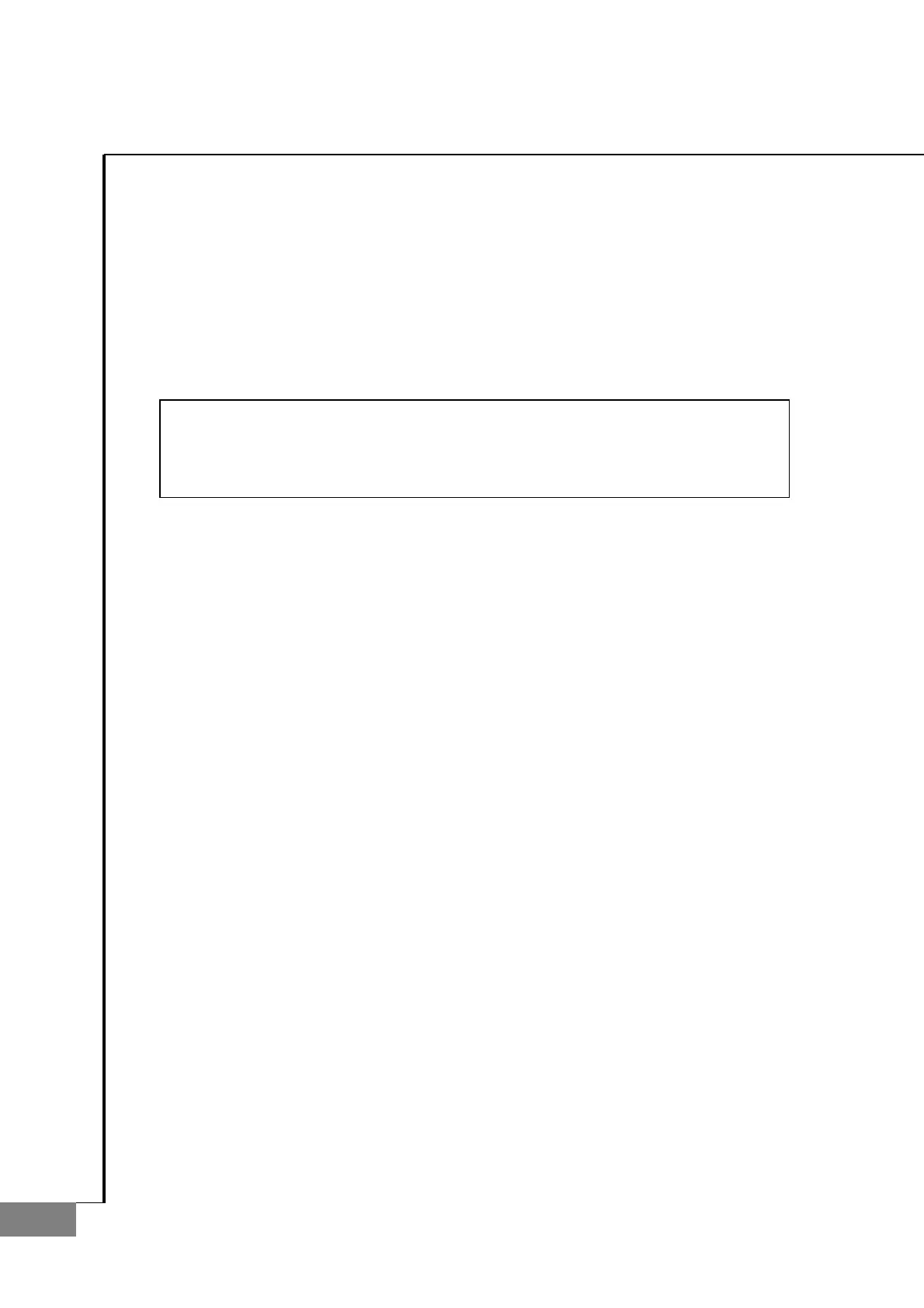C. ‘-0.01’ button and ‘+0.01’ button by the given value in the Standard Lens-set
specification.
D. Locate it to the center while cling it to the lens.
(Axis : 90°, Prism_x, y: 0)
E. Press the ‘MEASURE’ button and check if ‘A90’ value is changed.
F. Finally the ‘SAVE’ button to save.
- CYLINDER : 5Diopter cylinder lens.
- Idx : Display axis index currently.
- AXIS : Display axis base currently.
