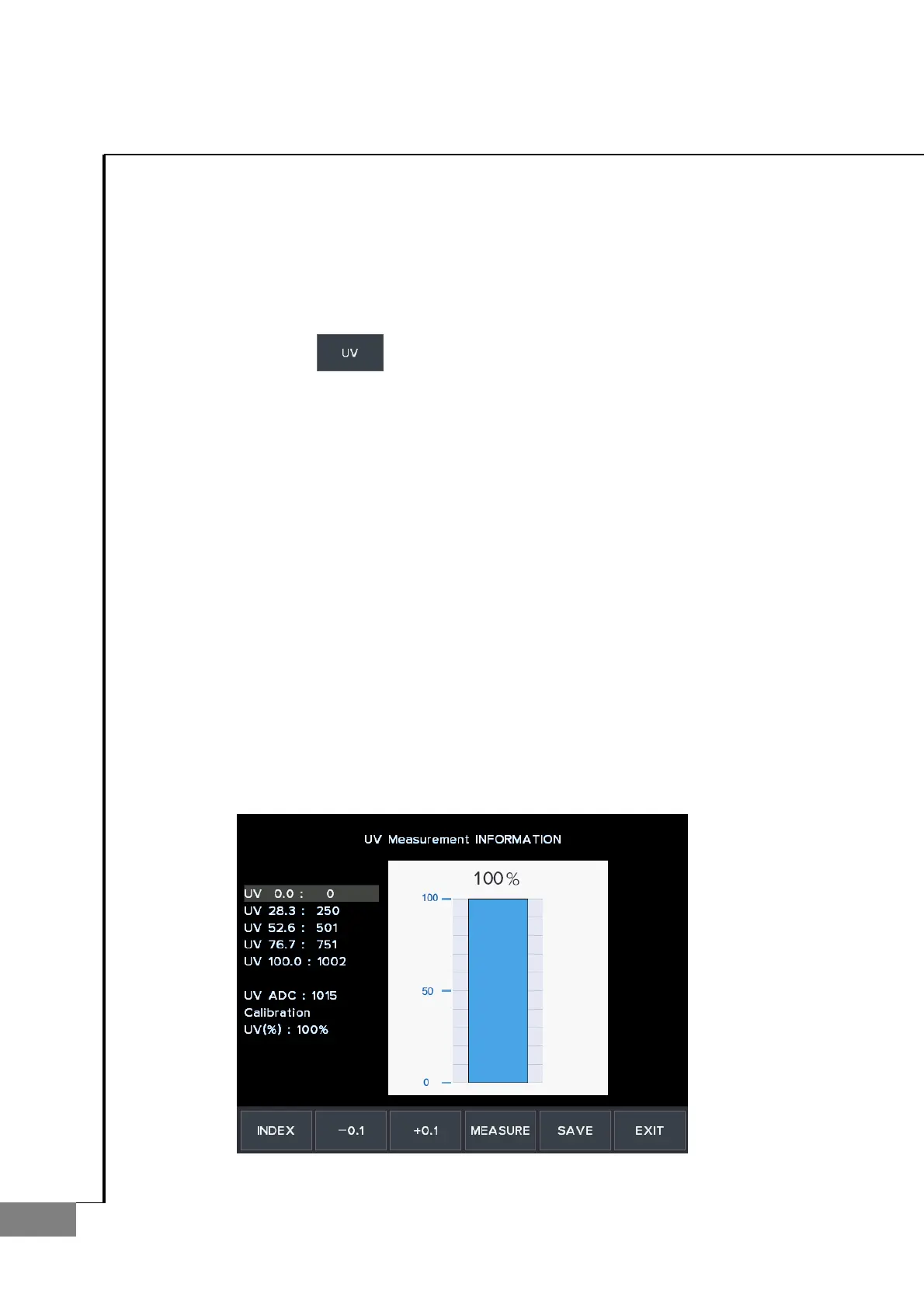2.7. UV Setup
With the UV, we can calibrate the UV value of our machine.
The procedures are as followings:
A. Press the ‘UV’ ( ) button.
B. Open UV cover.
C. Focus to UV 0.0 by using ‘INDEX’ button.
D. ‘-0.01’button and ‘+0.01’ button by the given value in the UV lens specification.
E. When UV transmissivity is 0.0
: Prevent part that UV-LED comes out.
When UV transmissivity is 25.0/50.0/75.0
: Put a lens on the top of the UV-LED comes out.
When UV transmissivity is 100.0
: Nothing raises.
F. Press the ‘MEASURE’ button.
G. UV transmissivity by 0.0->25.0->50.0->75.0->100.0 orders Step C ~ to Step F repeat.
H. Finally the ‘SAVE’ button to save.
I. Press the ‘EXIT’ button and get out.
The information displayed in ‘setting the position of UV’ screen is as follows:
