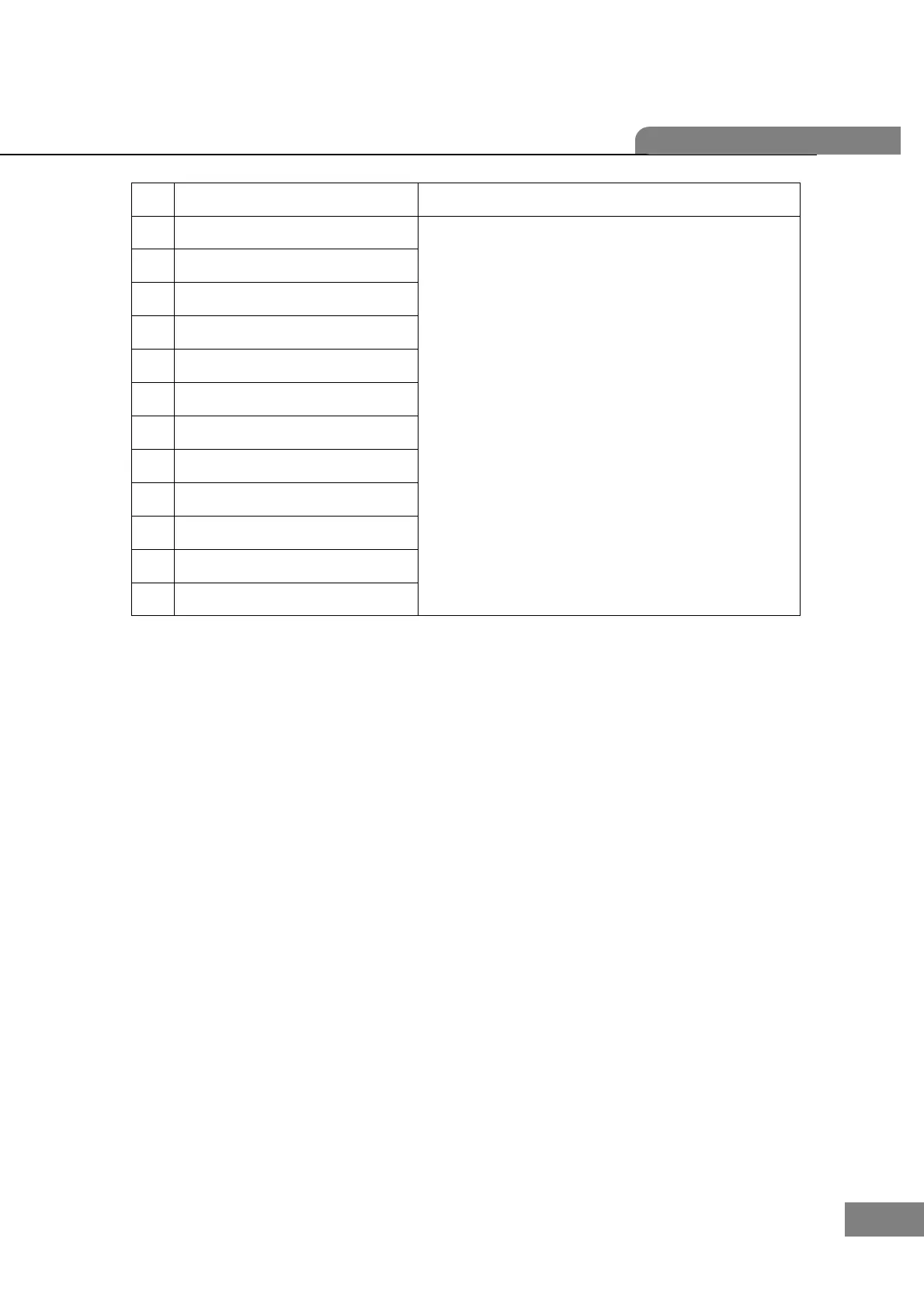- First, extract [12] and remove 3 screws on [11].
- Next, remove screws on bottom and extract [5]
- Next, remove [7][8][10]
- Next, removes 4 screws and extract [1]
- Next, reomves 4 screws and extract [6]
- Disconnect LCD Ass’y Cables on Main Board
And remove screw and plate on the LCD cable way.
- Next, removes 4 screws on LCD hinge
and extract LCD Ass’y.
- Be careful that you never scratch on the surface of
'Cover' while assembling or disassembling.
- Assembly is the reverse procedure of disassembly
