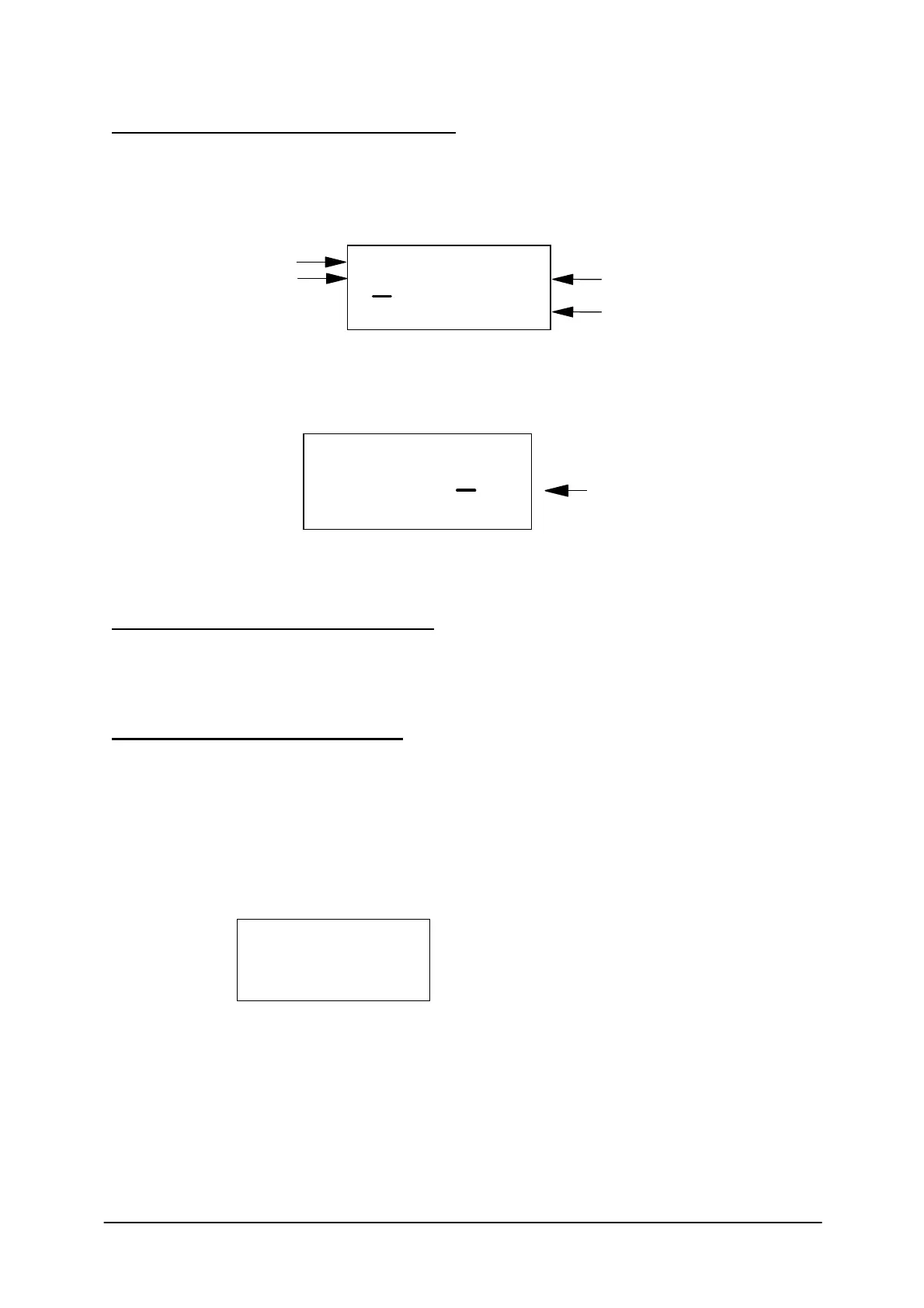Ref: REFLEX/SCANFLEX MANUAL
EDITION 1: JULY ’97 15
To Enter Programme Mode and View Data
Press Mode Display shows -
PROG
Press 1
Value of Parameter
CONTROL = 01
Pr.01 = 15
NUMBER OF TRANS
Parameter description
Shows Parameter
being viewed
Displays point or control parameter
currently programming
Parameters which effect all Points are called CONTROL. Parameters which may have a
different value for each individual Point are called POINT.
Press DSP
Pressing DSP toggles the cursor between Pr. No. and Value. Position the cursor under
whichever you want to change.
To Select and View any other Parameter
Either press the '▲' key or '▼' key until you come to the parameter required or put the cursor
under the Pr. No. (Press DSP to move cursor) and key in the new number required.
To Change the Value in a Parameter
Select the parameter which you wish to change. Put the cursor under the value presently in
that parameter and key in the new value required.
Press ENT Display shows -
CODE
Key in 9753
CODE
9753
Press ENT Display will show the new value.
If you remain in PROG mode other parameters can now be changed without the need to re-
enter the code.
i.e. Select the next Pr. No. to be changed.
Press DSP - to move cursor to the value.
Key in the new value required.
Press Ent. - Display will show new value
CONTROL = 01
Pr.01 = 1
NUMBER OF TRANS
Cursor
