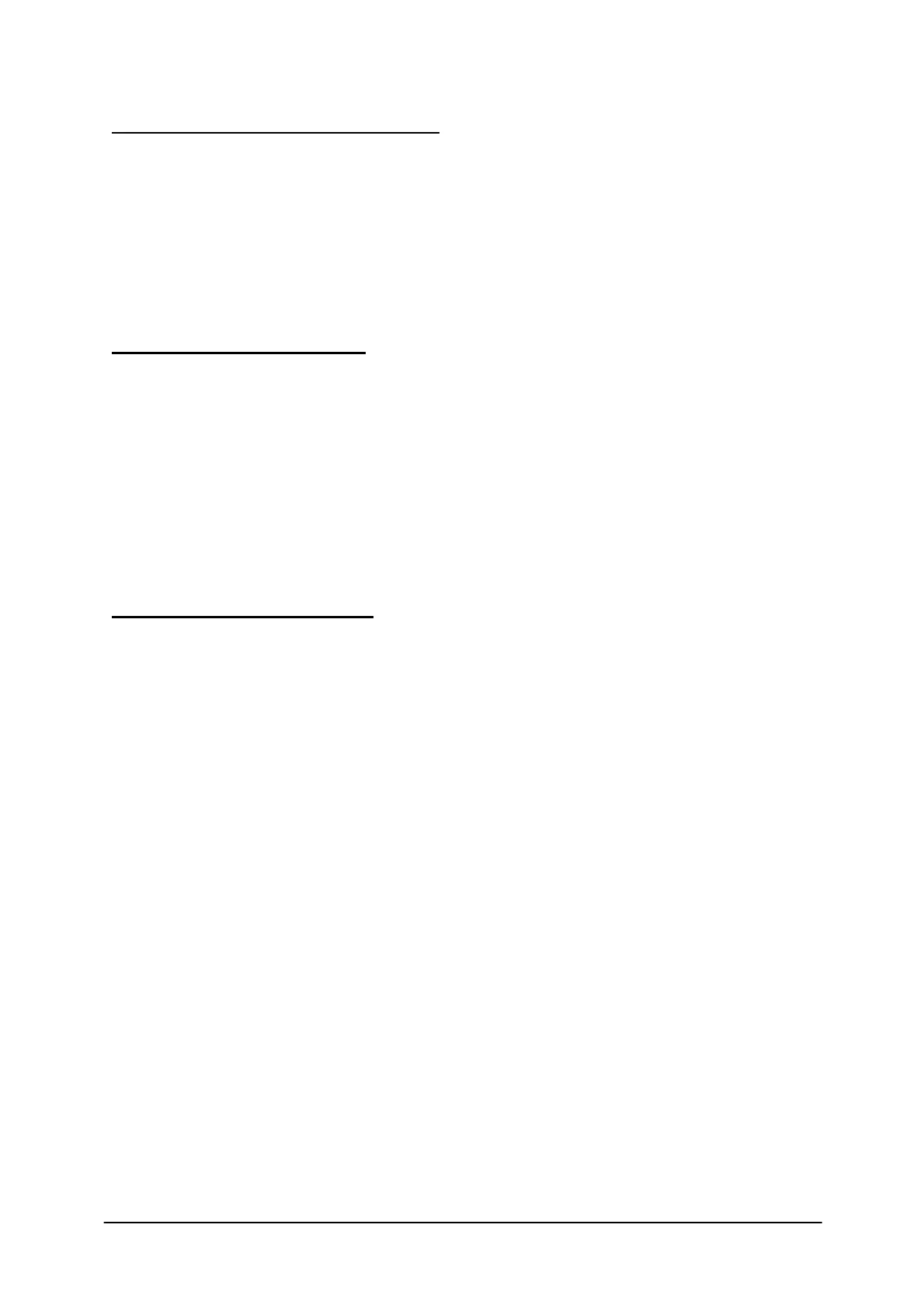Ref: REFLEX/SCANFLEX MANUAL
EDITION 1: JULY ’97 16
To Change Point No. in Multipoint Mode (i.e. Pr.1 is 2 or greater)
Select any parameter, which is a POINT parameter (not CONTROL) and press # key. POINT
No. will increase progressively until the maximum selected by Pr.01 and then return to
POINT 01.
Note that you will stay on the Point No. selected until you return to RUN mode, or press the #
key to change the Point No.
Return System to "RUN" Mode
When all parameters have been set to their required value press MODE and the instrument
will return to "RUN" i.e. normal running. (The unit will automatically return to RUN mode if
a key is not pressed within 6 mins).
USE THE KEYPAD AND WATCH THE DISPLAY UNTIL YOU FEEL COMFORTABLE
WITH ALL KEY PRESSES AND DISPLAYS.
We recommend that you now reset the system to its factory defaults as shown below, before
you begin programming the system for your application.
System Reset to Factory Defaults
1. Press MODE to display 'PROG'.
2. Press 1 to display programme sequence.
3. Change Pr. number to display Pr.99.
4. Press DSP to move cursor under '===='
5. Press 'CE' then 'ENT'.
6. Press 9753 when 'CODE' displayed. (Or your own new code number).
7. Press 'ENT'.
8. Display will show 'PRES' and 'TRES' and return to programme display.
9. Press DSP to move cursor under Pr.99
10. You can now begin programming by changing Pr.99 to the first parameter you wish to
change.
All parameters are now returned to their original factory default values as specified in this
manual.
i.e. RXM19 family and single point Reflex mode.
Before starting to programme your application we recommend that you list all parameter
numbers/values which you intend to change from their factory defaults.
For Reflex single point use Page 71.
For Scanflex multipoint use Page 72.
