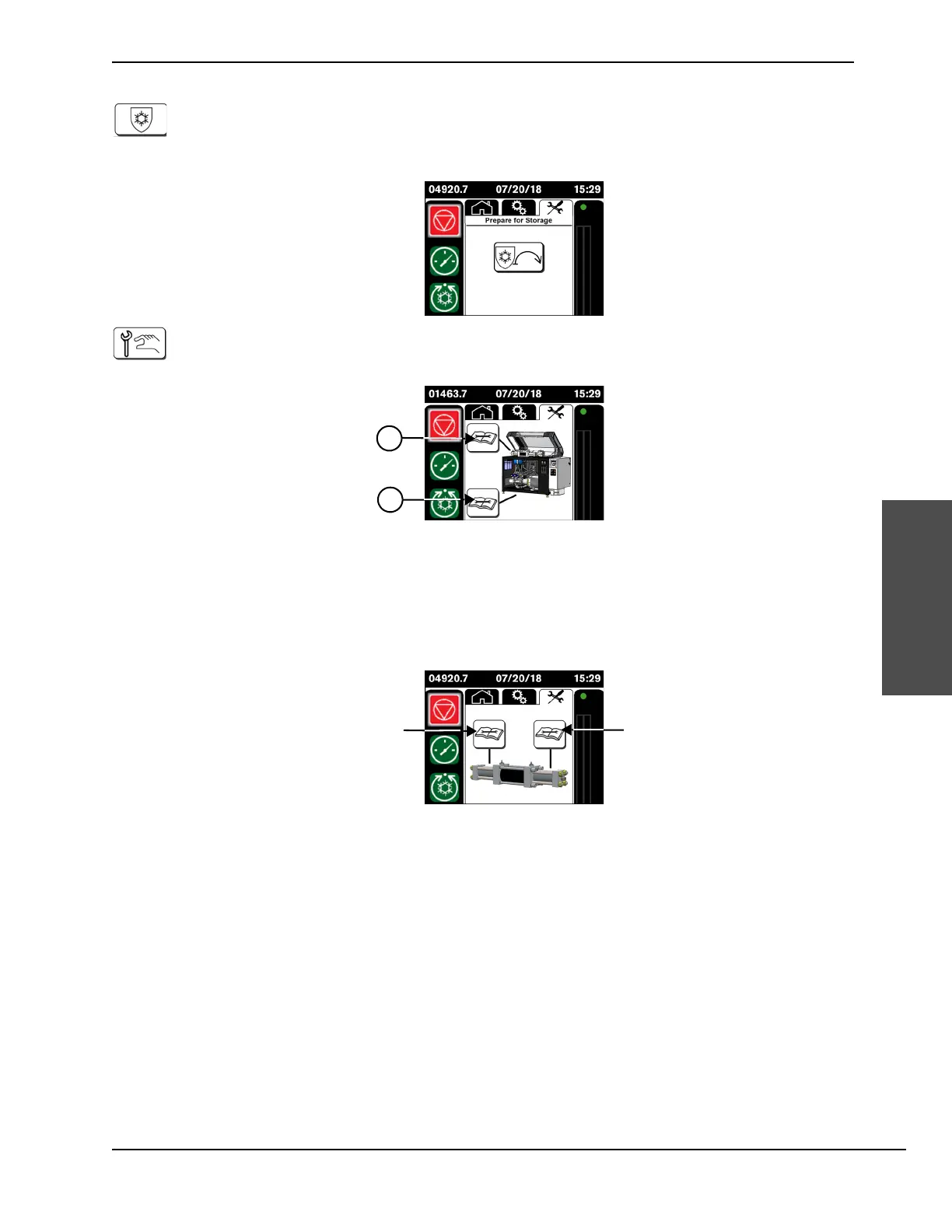HyPrecision Predictive waterjet pump Operator Manual 810120 129
5 – Preventive maintenance
Preventive maintenance
Prepare for storage
Touch this symbol to open the Prepare for Storage screen. Refer to Prepare for storage on
page 135 for instructions.
Record maintenance
1. Touch this symbol to open the Maintenance Selection screen.
2. To open the Intensifier Maintenance screen, touch the repair symbol on the top.
To open the Pump Components screen, touch the repair symbol on the bottom. Go to step 7 on
page 131.
3. Touch the repair symbol for the right or left end of the intensifier.
There are 3 Intensifier Components screens. Touch an arrow symbol at the bottom of a screen to
move between the screens.
4. Touch the symbol on the screen for each component that was replaced.
1
Intensifier
2
Pump components
