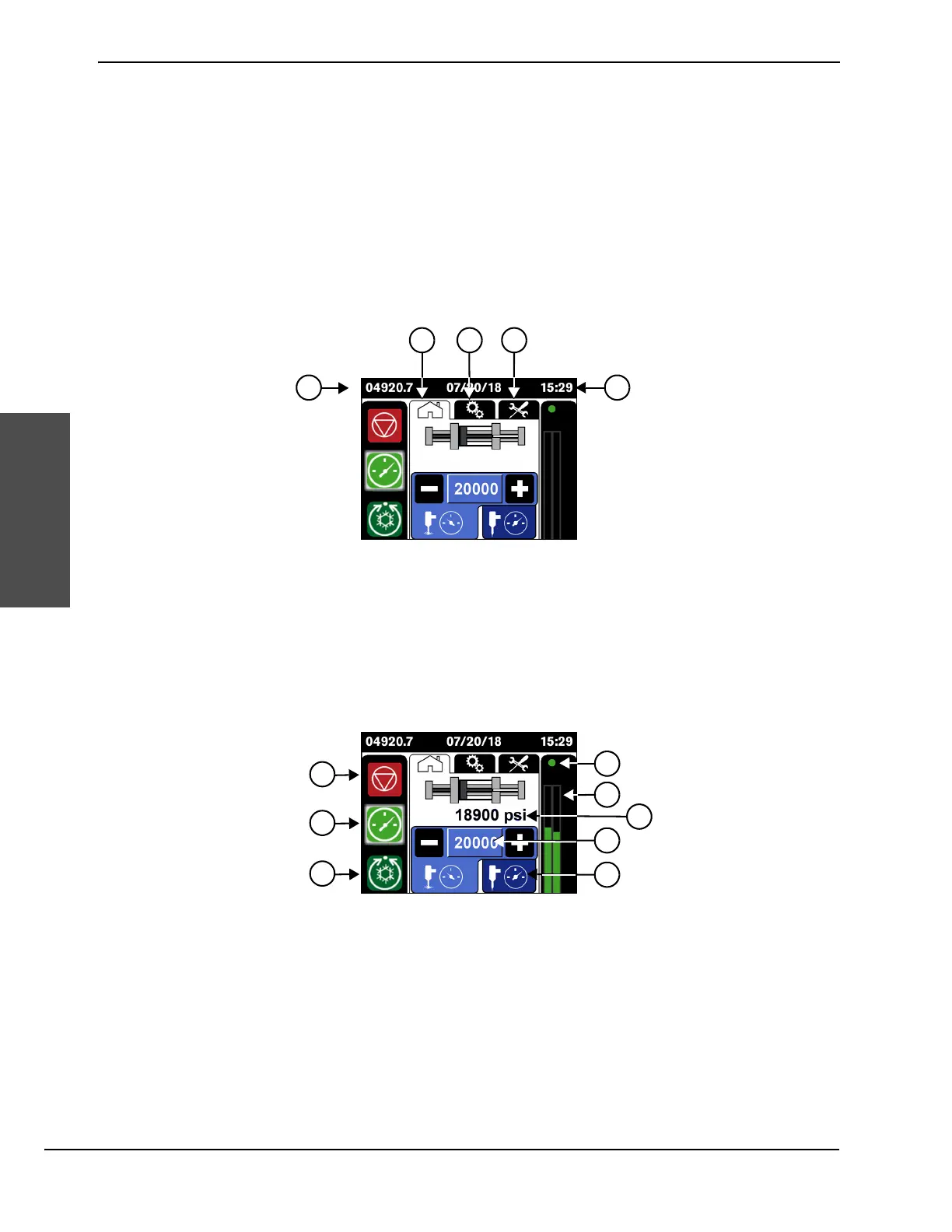58 HyPrecision Predictive waterjet pump Operator Manual 810120
4 – Operation
Operation
Operator interface: Operation screens
The operation screen on the operator interface lets the user:
turn the pump on or off.
set or change the water pressure.
select the operating mode (cut or pierce).
monitor the status of the intensifier.
Primary operation screen
These elements are on most screens.
1
Hour meter
This shows the total hours the pump motor has
been in operation.
2
Primary operator screen symbol
3
Adjustments screen symbol
Refer to Operator interface: Adjustment
screens on page 216.
4
Maintenance screen symbol
Refer to Operator interface: Maintenance
screens on page 127.
5
Date and time
1
STOP
Touch this symbol to stop the pump.
2
RUN
Touch this symbol to start the pump.
3
COOLING MODE
Touch this symbol to operate the pump with the
intensifier off.
4
Intensifier status indicator
5
Intensifier stroke indicator
6
Output water pressure
7
Target water pressure
8
Pierce-pressure mode (shown on) / cut-pressure
mode
