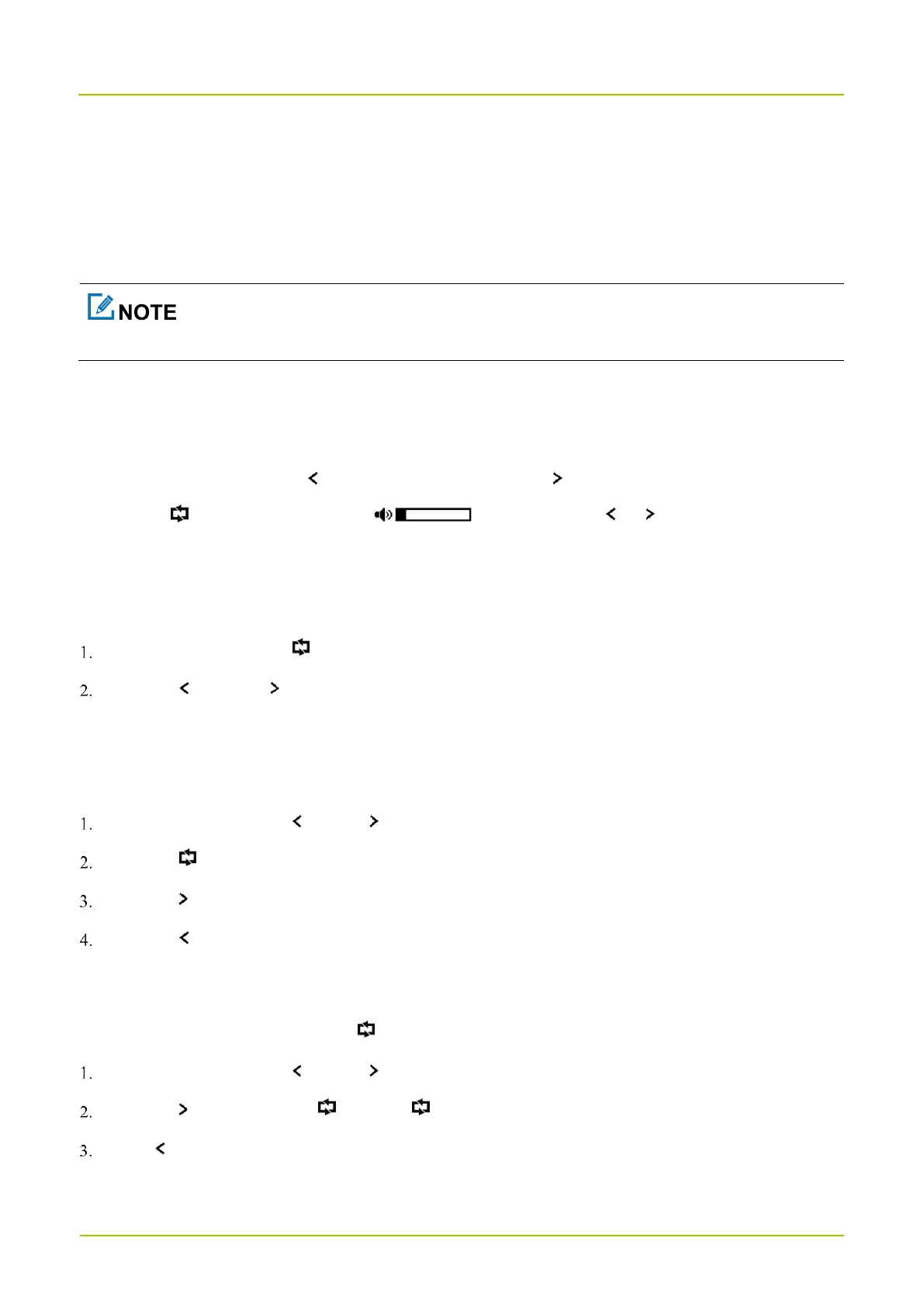4. Basic Operations
4.1 Turn On or Off the HM652
On the HM652 or the Palm Microphone, long press the
On-Off
key.
Upon connection to the power supply, the HM652 automatically turns on.
4.2 Adjust the Volume
You can adjust the volume through the Palm Microphone.
On the home screen, press the key to decrease the volume or the key to increase the volume.
Press the key to locate the cursor to , and then press the or key.
4.3 Switch Between Day and Night Modes
You can set the LCD display on the Palm Microphone to day or night mode.
On home screen, press the key to locate the cursor to Day Mode or Night Mode.
Press the key or the key to switch.
4.4 Set the Backlight to Always On
To facilitate operations on the Palm Microphone in low light conditions, you can set the backlight to be always on.
On home screen, press the key and key simultaneously.
Press the to locate the cursor to Lock Backlight or Unlock Backlight.
Press the key to select Lock Backlight.
Press the key to confirm.
4.5 Lock or Unlock the Key
To avoid misoperations, you can lock the key on the Palm Microphone.
On home screen, press the key and key simultaneously.
Press the key to select Lock or Unlock .
Press key to confirm.
