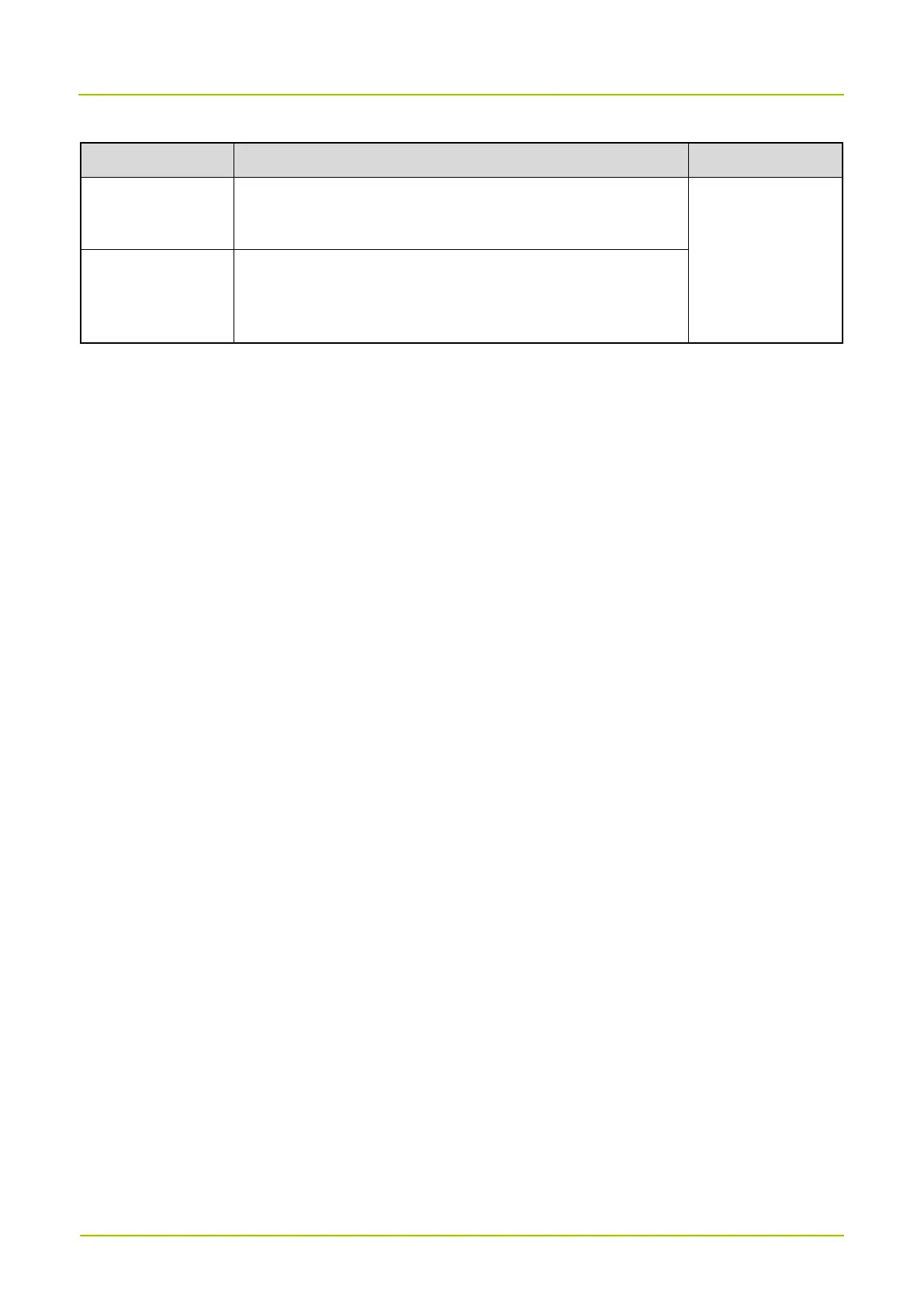Allows you to send an emergency code and initiate an emergency
call.
If the emergency
type is Siren Only or
Alarm w/Siren, you
do not need to set the
emergency mode.
Allows you to send an emergency code.
8.2.1 Make an Emergency Call
To make an emergency call to the preset emergency contact, press the preprogrammed Emergency On key.
If Alarm w/Call To Follow is enabled by your dealer, you can speak into the microphone without pressing or holding
the
PTT
key. If the preset voice cycles expire, you can press and hold the
PTT
key to make an emergency call again.
8.2.2 Answer an Emergency Call
You can answer an emergency call without any operation.
8.2.3 End an Emergency Call
For Caller
Press the preprogrammed Emergency Off key.
Turn off the HM652.
For Callee
Switch the channel.
Turn off the HM652.
8.3 Lone Worker
Lone Worker allows the HM652 to automatically send an emergency alarm to your companion or the control center
in either of the following scenarios:
You do not operate the HM652 within the preset time.
The HM652 does not transmit voice within the preset time.
To exit the emergency mode, do any of the following:
Press the keys.
Rotate the knob.
Transmit voice.
