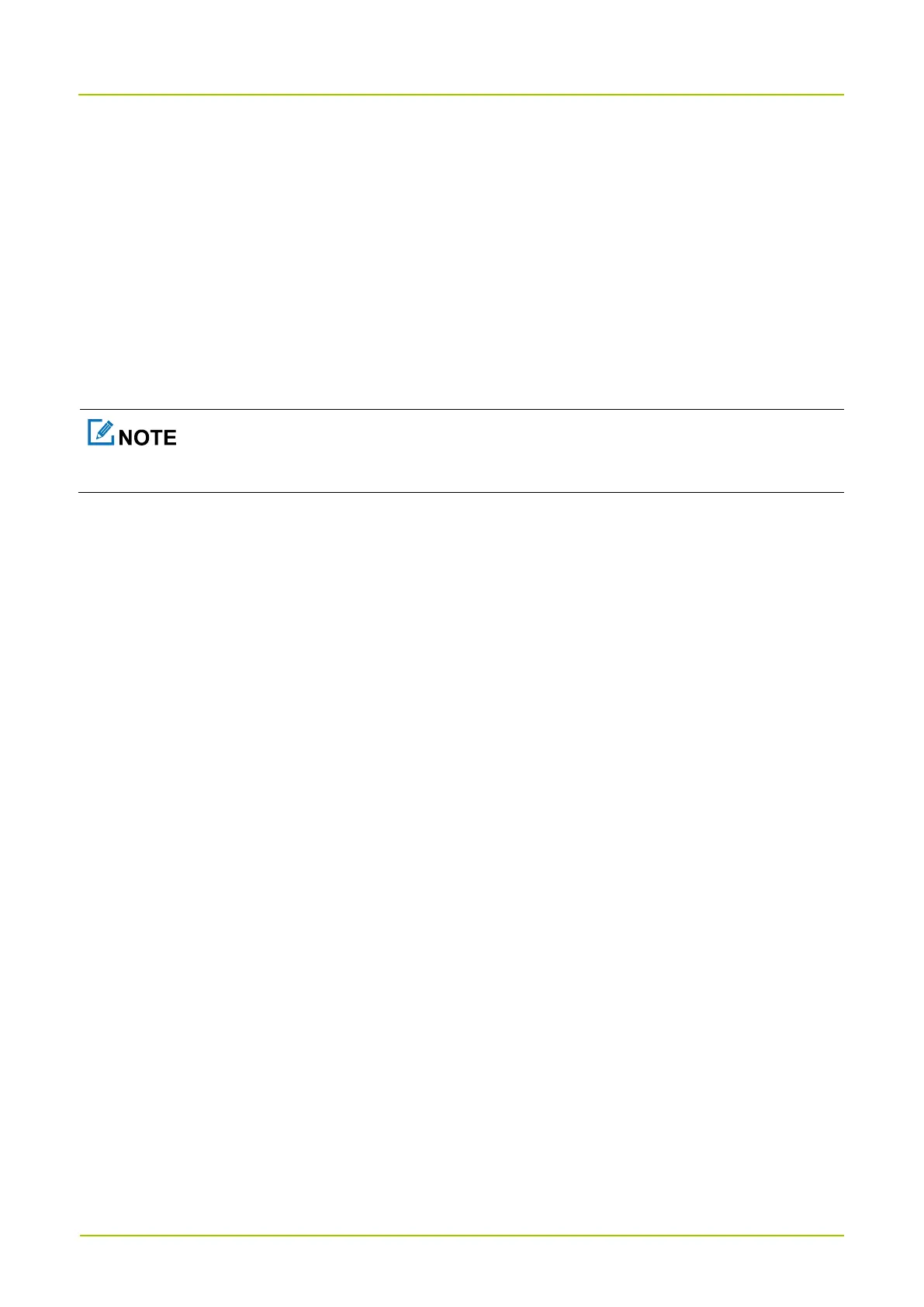7.5.1 Enable BT
Press the preprogrammed
BT
key.
If your dealer enable both BT and BT Visibility, the HM652 automatically enables BT and is always discoverable by
other BT devices upon power-on.
7.5.2 Connect to a BT Device
Only after the connection between the HM652 and the BT device is established, the HM652 can automatically search
and connect to the BT device.
To establish the connection between the HM652 and the BT device, contact your dealer.
7.5.3 Switch the Audio Output Path
To switch the audio path between the BT earpiece and the Palm Microphone, press the preprogrammed
BT Audio
Switch
key.
