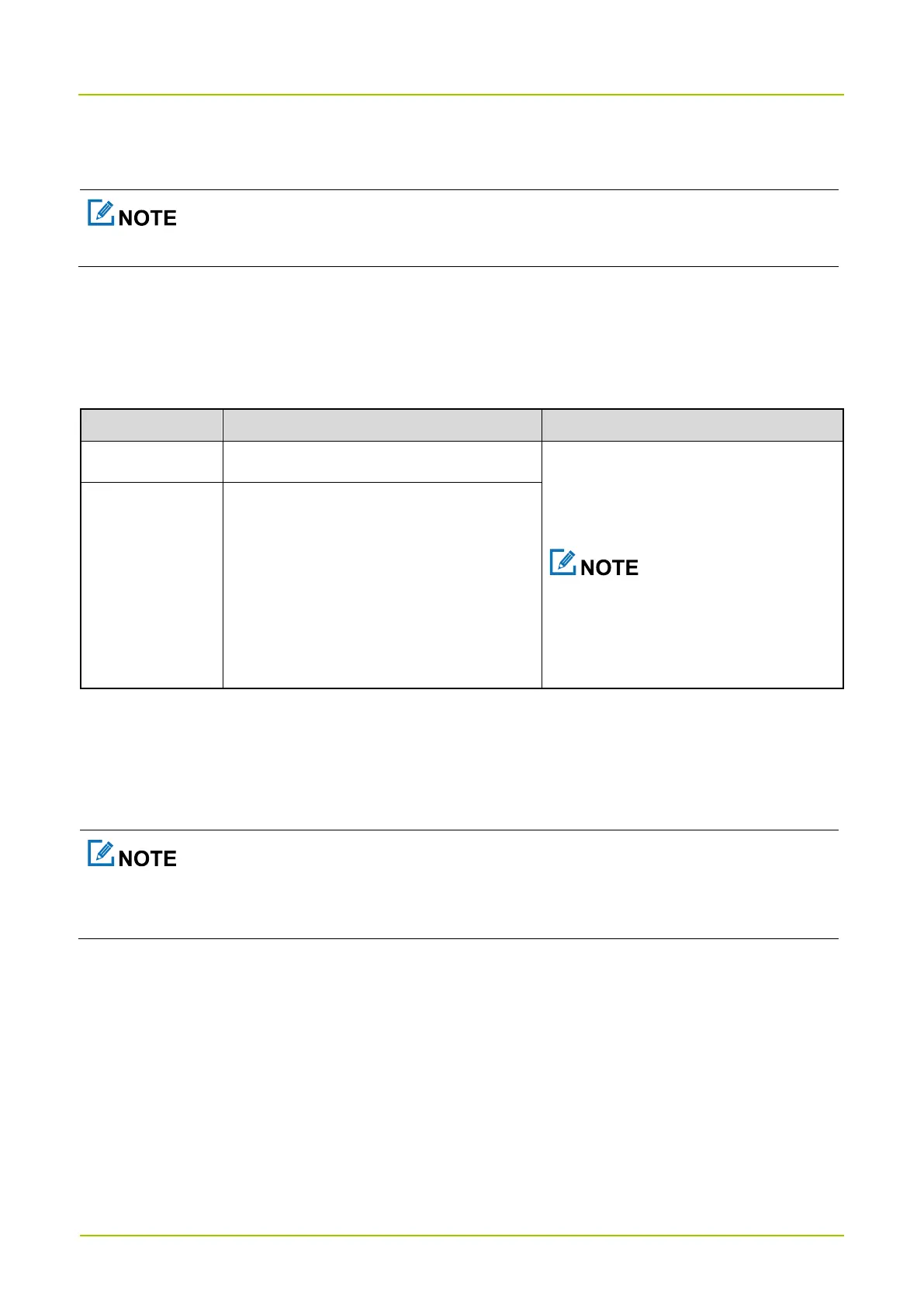9. Advanced PMR Features
To configure features in this chapter, contact your dealer.
9.1 One Touch Call
One Touch Call allows you to initiate a preset service by pressing the preprogrammed
One Touch Call
key.
You can choose any of the following preset services:
Make a call to a 2-tone contact.
Press the preprogrammed
One Touch Call
key.
To make a call on a digital channel,
you must press and hold the
PTT
key
after pressing the
One Touch Call
key.
Make a group call, private call, or all call.
Send a quick text message or position
message to a private or group contact.
Initiate an Alert Call, Radio Check,
Remote Monitor, Radio Disable, or Radio
Disable service to a private contact.
9.2 Scan
Scan allows you to listen to activities on other channels, keeping track of your team members.
To enable or disable Scan, press the preprogrammed
Scan
key.
If you do not want to hear activities on the channel, press the preprogrammed
Nuisance Temporary Delete
key to remove the channel from the scan list temporarily.
9.3 Roam
Roam allows the HM652 to select base stations according to signal strength. This ensures seamless communication
across sites or networks.
To enable or disable Roam, press the preprogrammed
Roam
key.
9.4 Talk Around
Talk Around allows you to continue communication in direct mode when the repeater malfunctions or the HM652 is