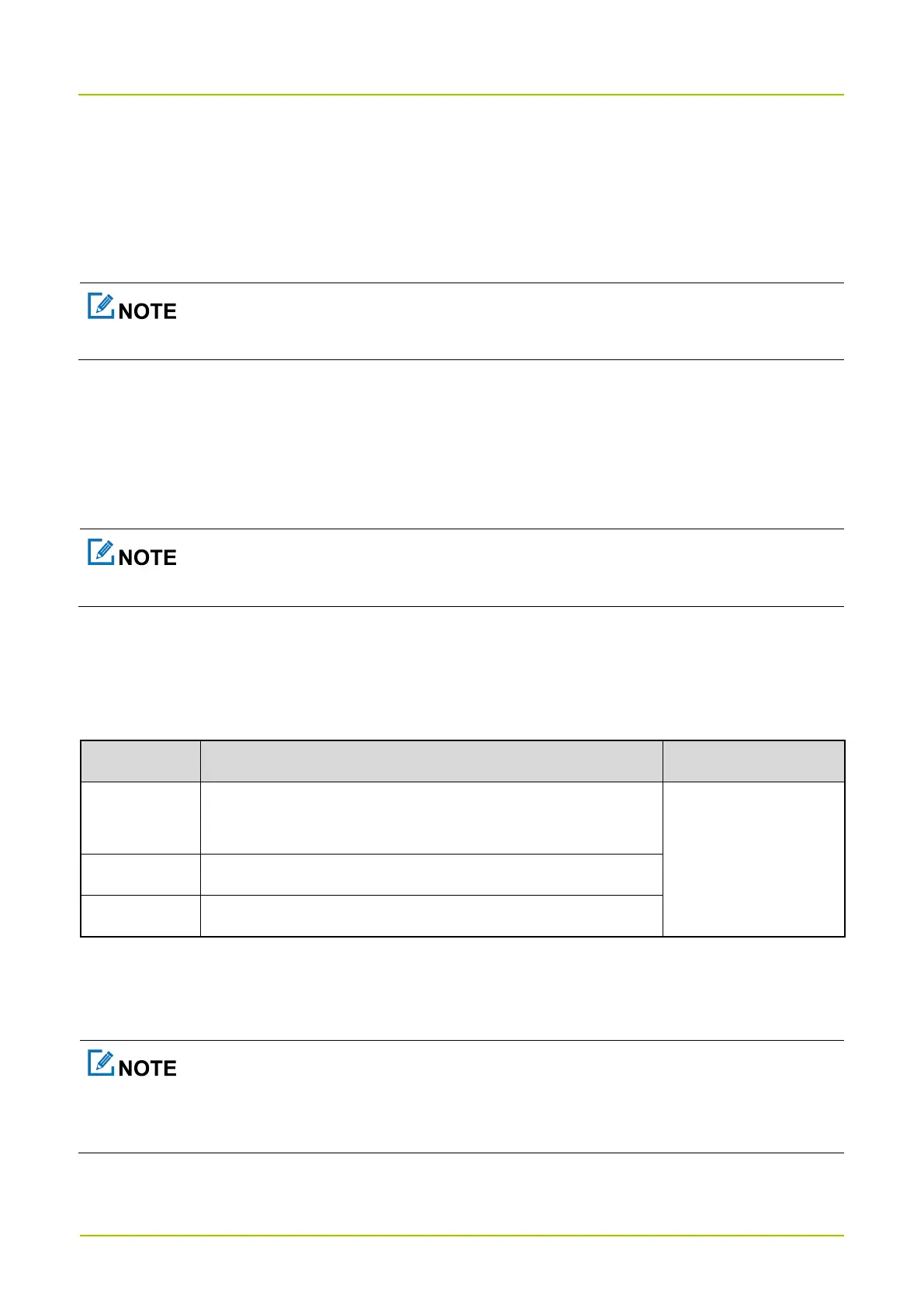7.2.2 Mic AGC
Mic AGC allows the transmitting HM652 to control the voice output gain within a proper range during
transmission, so as to provide improved voice with proper volume for the receiving party. This feature ensures
stable voice even in noisy environment.
To enable Mic AGC, contact your dealer.
7.2.3 AI-based Noise Cancellation
AI-based Noise Cancellation allows the HM652 to automatically cancel out ambient noise when receiving or
transmitting voice. This feature enhances the voice clarity.
To enable or disable AI-based Noise Cancellation, press the preprogrammed
AI-based Noise Cancellation
key.
To configure AI-based Noise Cancellation, contact your dealer.
7.3 USB Path
You can select a USB path for communication between the HM652 and peripheral devices. For details, see the
following table:
When both aviation port and accessory connector are connected to
peripheral devices, the accessory connector is used as the USB path.
To switch the USB path,
press the preprogrammed
USB Path Switch
key.
Only the aviation port can be used as the USB path.
Only the accessory connector can be used as the USB path.
7.4 Location
Location allows you to collect the position information of the HM652 through satellites.
The Location feature is available only for the HM652 with GPS, BDS, or GLONASS.
To enable Location, contact your dealer.