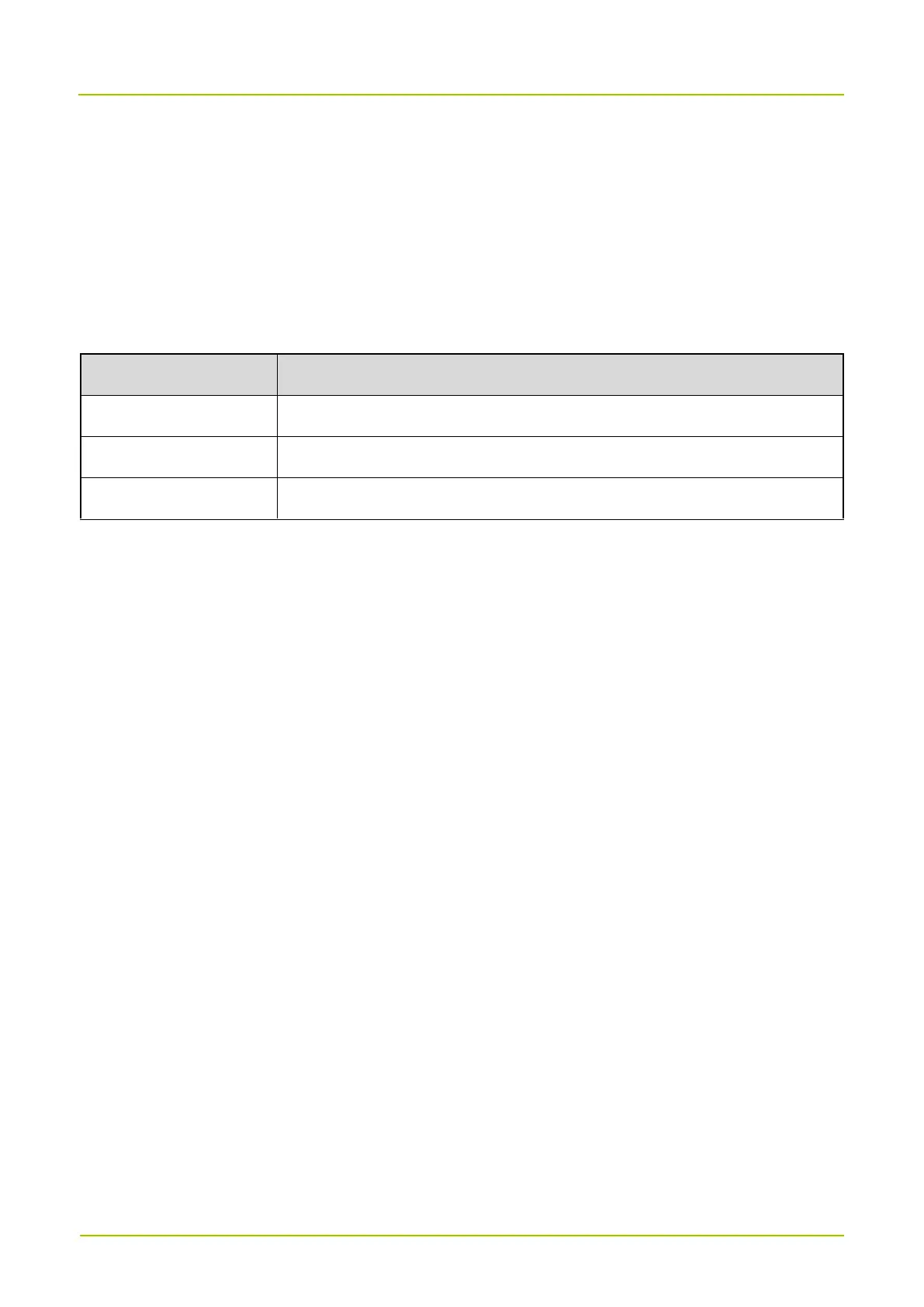6. Call Services
To ensure optimal voice quality on the receiving radio, keep the microphone 2.5 cm to 5 cm away from your mouth
during speaking.
6.1 Calls on Digital Channel
On the digital channel, you can make the following calls to the preset contacts.
A call from an individual user in a group to all the other members in the group.
A call from an individual user to another individual user.
A call from an individual user to all the other users on the current digital channel.
6.1.1 Make a Call
To make a call to the preset contact on a channel, do as follows:
a.
Select a digital channel according to
4.7 Select the Channel.
b.
Press and hold the
PTT
key.
To make a call to the preprogrammed contact, do as follows:
a.
Press the preprogrammed
One Touch Call
key.
b.
Press and hold the
PTT
key.
6.1.2 Answer a Call
You can answer a call without any operation.
6.1.3 End a Call
Automatic
The private call or group call ends when the call hang time expires.
Manual
The all call ends when the caller releases the
PTT
key.
