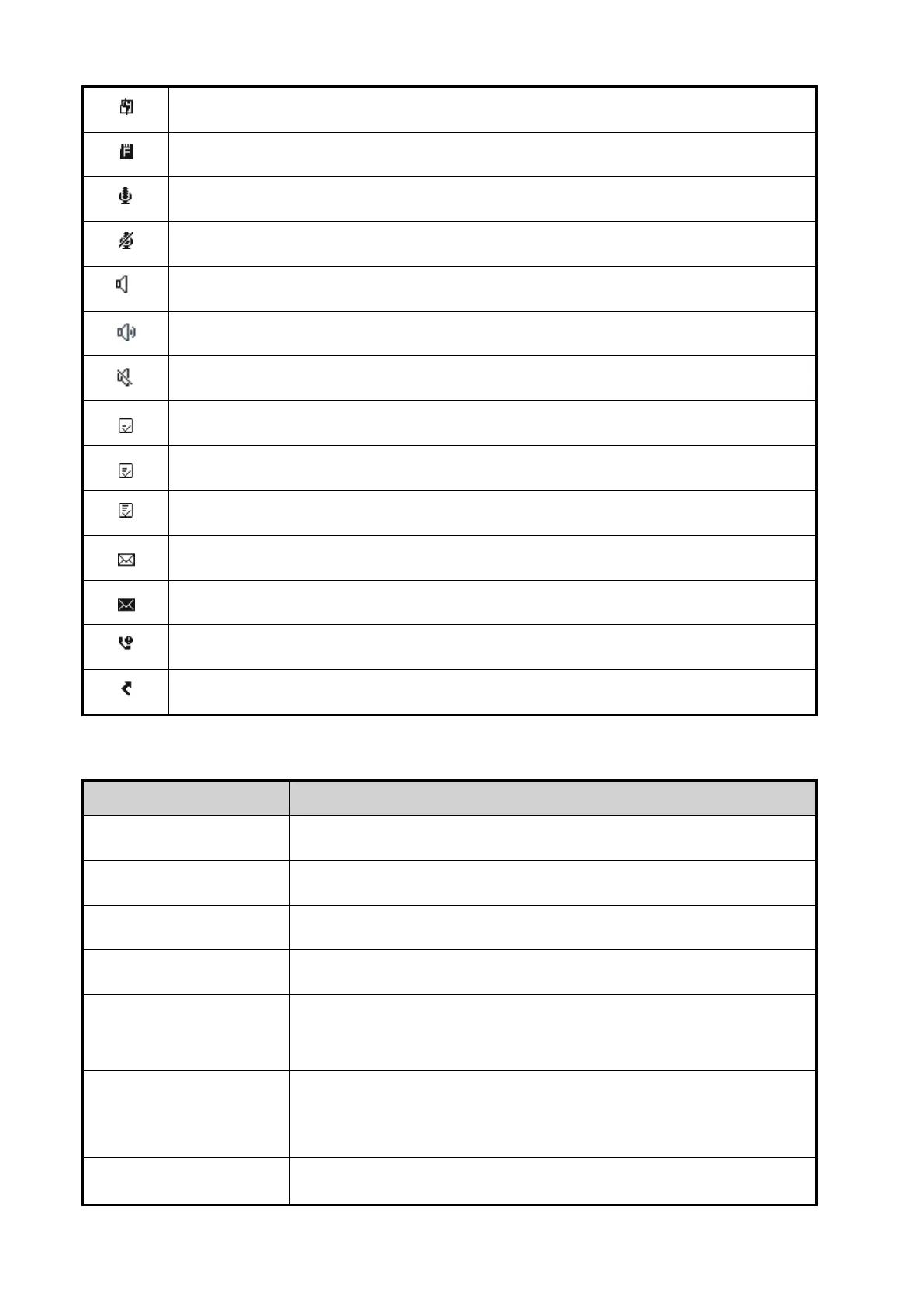The TF card is nearly full.
The radio is recording the call.
The radio fails to record the call.
The Monitor feature is enabled.
The radio operates in silent mode.
The radio operates in profile 1.
The radio operates in profile 2.
The radio operates in profile 3.
There is/are new/unread message(s).
There is/are missed call(s).
The Call Divert feature is enabled.
The radio is being turned on.
The radio is standby in trunking mode.
The radio is transmitting.
The radio is establishing a call in trunking mode. This indication is applicable
only to the calling radio.
Conventional mode: The radio is scanning or roaming.
Trunking mode: The radio is scanning.
Conventional mode: The radio is operating in Emergency mode.