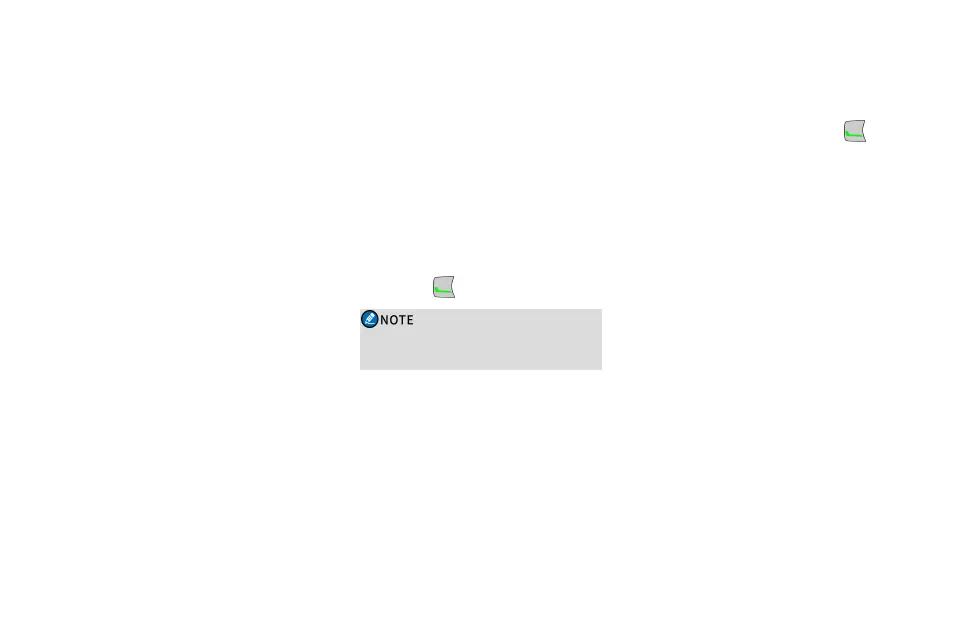Ending a Group Call
Conventional Mode
A group call ends when the call hang time
expires.
Trunking Mode
A group call ends in one of the following
scenarios:
l The call hang time expires.
l The calling party ends the call.
l The call duration exceeds the preset time.
l The BS signal is lost.
l A preemptive or emergency call interrupts
the call.
l The calling party changes the contact with
the Clear Down Via Group Switch feature
enabled.
Initiating a Private Call
Through Preset Contact
Press and rotate the Smart knob to select the
channel or private contact, and then press and
hold the PTT key.
Through Contact List
Go to Menu > Contact > Favorite /Contact ,
select the private contact, and then press and
hold the PTT key.
Through Manual Dial
l Conventional mode: With the dial authority
for private call enabled, use the numeric
keypad to enter the private ID, and then
press and hold the PTT key.
l Trunking mode: On the home screen, use the
numeric keypad to enter the private ID, and
then press or the PTT key.
To input an ID that complies with the dialing
rules, consult your dealer for details.
Receiving a Private Call
Conventional Mode
You can receive a private call without any
operation.
Trunking Mode
l FOACSU
When receiving a FOACSU private call, the
radio vibrates and rings. Press or the
PTT key within the preset time to answer the
call.
l OACSU
When receiving an Off Air Call Set- Up
(OACSU) private call, you can answer it
without any operation. The call is established
automatically.
Ending a Private Call
Conventional Mode
A private call ends when the call hang time
expires.
Trunking Mode
A private call ends in one of the following
scenarios:
l The call hang time expires.
l The calling or called party ends the call.
l The call duration exceeds the preset time.
6
