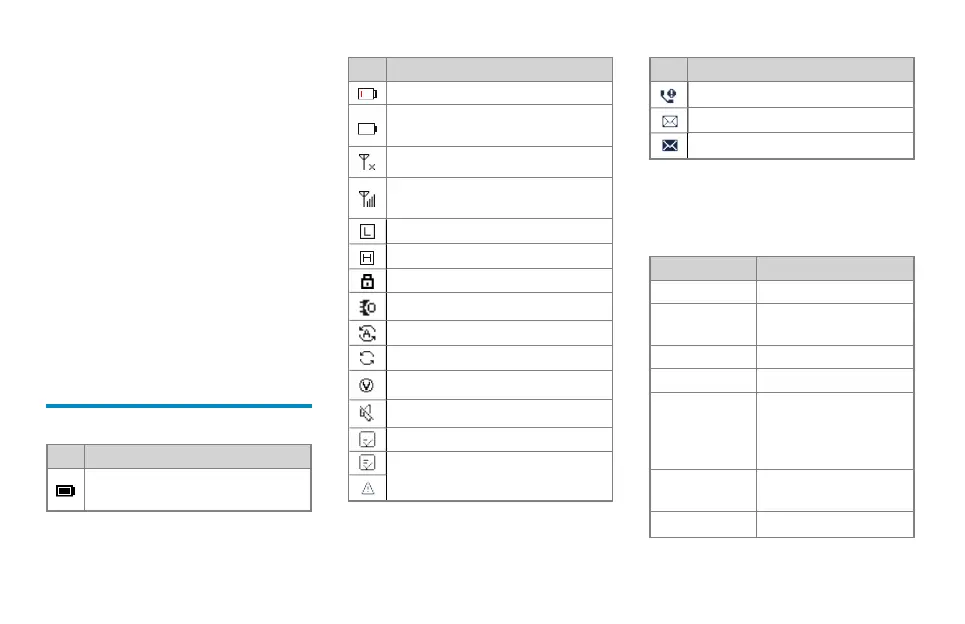l Press and rotate the Smart knob.
l On the home screen, press the Back/Subgroup
key or go to Menu > Subgroup, select the
subgroup, and then select the group or private
contact.
l Press the preprogrammed Group/Private Up or
Group/Private Down key.
Selecting a Subgroup
A subgroup consists of multiple groups or private
contacts.
To select a subgroup, do one of the following:
l On the home screen, press the Back/Subgroup
key or go to Menu > Subgroup, select the
subgroup, and then select Set Default.
l Press the preprogrammed Subgroup Up or
Subgroup Down key.
Status Indications
LCD Icons
Icon Radio Status
The fuller the battery bar is, the stronger the
battery power remains.
Icon Radio Status
The battery power is low.
The battery power runs out. Recharge or
replace the battery.
The radio detects no signal.
The number of bars indicates the signal
strength.
The radio operates in Low Power mode.
The radio operates in High Power mode.
The keypad is locked.
An accessory is connected.
The Mode Auto Switch feature is enabled.
The radio is scanning or hunting.
The VOX feature is enabled.
The radio is mute.
The radio operates in Meeting mode.
The radio operates in Outdoor mode.
The radio is in Emergency mode.
Icon Radio Status
There is/are missed call(s).
There is/are unread short message(s).
The Inbox is full.
For details on other LCD icons, refer to the User
Manual.
LED Indications
LED Indicator Radio Status
Flashes green The radio is being turned on.
Flashes green slowly
The radio is standby in
trunking mode.
Glows green The radio is receiving.
Glows red The radio is transmitting.
Flashes red
The radio is establishing a call
in trunking mode. (This
indication is applicable only to
the calling radio.)
Flashes orange
slowly
The radio is scanning, hunting,
or roaming.
Flashes orange
l Conventional mode: The
4
