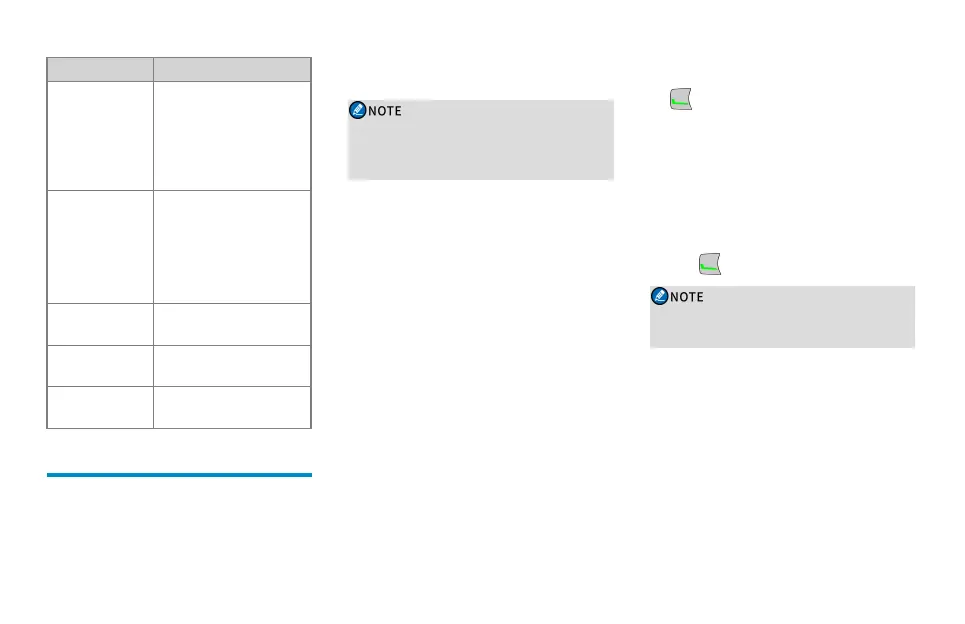LED Indicator Radio Status
rapidly
radio is working in
emergency mode.
l Trunking mode: The called
radio is establishing a Full
Off Air Call Set-Up
(FOACSU) call.
Glows orange
Call hang time: No voice is
being transmitted or received
on the channel during a call.
Within such a period, you can
press and hold the PTT key
and speak.
Flashes blue every 3
seconds
The BT feature is enabled, but
no BT device is connected.
Flashes blue every
1.5 seconds
A BT device is connected.
Flashes blue every
0.1 second
The BT feature is being
disabled.
Call Services
When you are speaking during a call, keep the
microphone about 2.5 cm to 5 cm away from your
mouth. This ensures optimal voice quality on the
receiving radio.
In trunking mode, if the radio is not registered or
attached, or an empty group is selected, you
cannot initiate a call.
Call on Digital Channel
You can initiate or receive the following types of
calls on a digital channel:
l Group call: a call from an individual user in a
group to all the other members in the group.
l Private call: a call from an individual user to
another individual user.
Initiating a Group Call
Through Preset Contact
Press and rotate the Smart knob to select the channel
or group contact, and then press and hold the PTT
key.
Through Contact List
l Conventional mode: Go to Menu > Contact >
Favorite/Contact, select the group contact, and
then press and hold the PTT key.
l Trunking mode: Go to Menu > Subgroup, select
the subgroup and group contact, and then press
or the PTT key.
Through Manual Dial
l Conventional mode: With the dial authority for
group call enabled, on the home screen, use the
numeric keypad to enter the group ID, and then
press and hold the PTT key.
l Trunking mode: On the home screen, use the
numeric keypad to enter the group ID, and then
press or the PTT key.
To input an ID that complies with the dialing
rules, consult your dealer for details.
Receiving a Group Call
You can receive a group call without any
operation.
5
