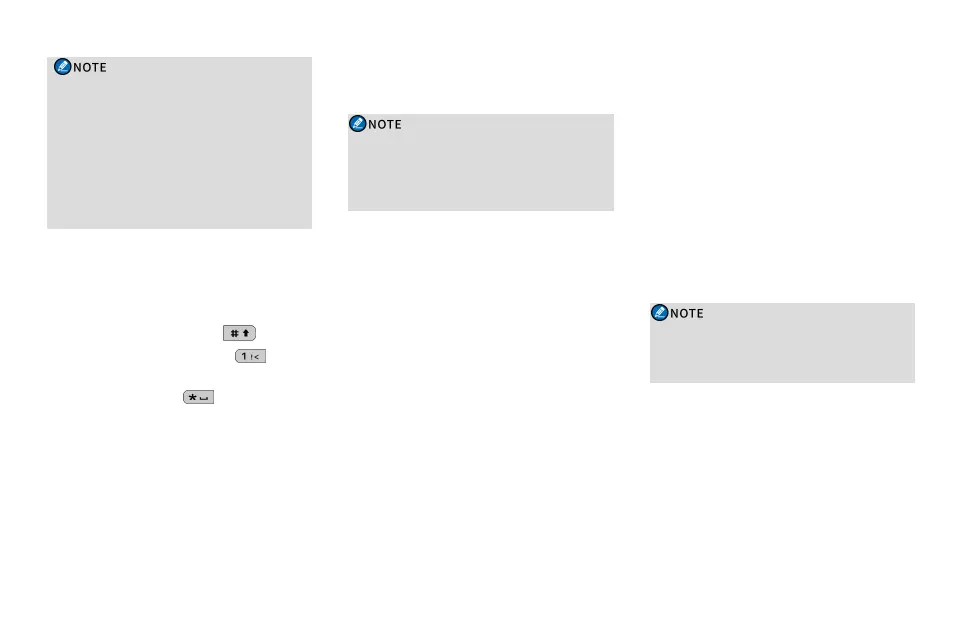l If the Keypad Lock Backup feature is
enabled by your dealer, the radio
automatically saves the last settings of
keypad lock upon power-off.
l You can go to Menu > Settings > Basic
Settings > Keypad Lock > Optional Key to
set whether the corresponding keys and
knobs still work when the keypad is locked.
Using the Keypad
You can use the keypad to enter contact aliases and
IDs, or edit messages.
l To switch the input method between alphabetic
mode and numeric mode, press .
l To enter special characters, press in
alphabetic mode.
l To enter a space, press in alphabetic mode.
Switching the Operation Mode
The radio can operate in conventional mode, or
trunking mode if enabled by your dealer.
To switch the operation mode, do one of the
following:
l Press the preprogrammed Operation Mode
Switch key.
l Go to Menu > Mode, and then select the mode.
If the Zone/Subgroup Switch Mode feature is
enabled, you can switch the operation mode by
switching the contact through the menu or the
Smart knob.
To allow the radio to automatically switch to a mode
based on signal strength, do one of the following:
l Press the preprogrammed Mode Auto Switch
key.
l Go to Menu > Mode, and then enable Auto
Switch.
Conventional Mode
In conventional mode, a zone is a group of channels
within the same operational area. The radio receives
and transmits data and voice on the selected channel.
Selecting a Zone
To select a zone, do one of the following:
l Go to Menu > Zone, select the zone, and then
select Set Default.
l Press the preprogrammed Zone Up or Zone
Down key.
Selecting a Channel
Before selecting a channel, make sure that the
current zone contains the channel.
To select a channel, do one of the following:
l Press and rotate the Smart knob.
l Go to Menu > Zone, select the zone, and then
select the channel.
l Press the preprogrammed Channel Up or
Channel Down key.
l Press the preprogrammed Preset Channel key.
If the Voice Notify feature is enabled, the radio
automatically announces the current channel
upon power-on and channel change.
Trunking Mode
In trunking mode, the radio hunts for available base
stations (BS) automatically. After registration, the
radio can receive and transmit data and voice.
Selecting a Group or Private Contact
To select a group contact or a private contact, do one
of the following:
3
