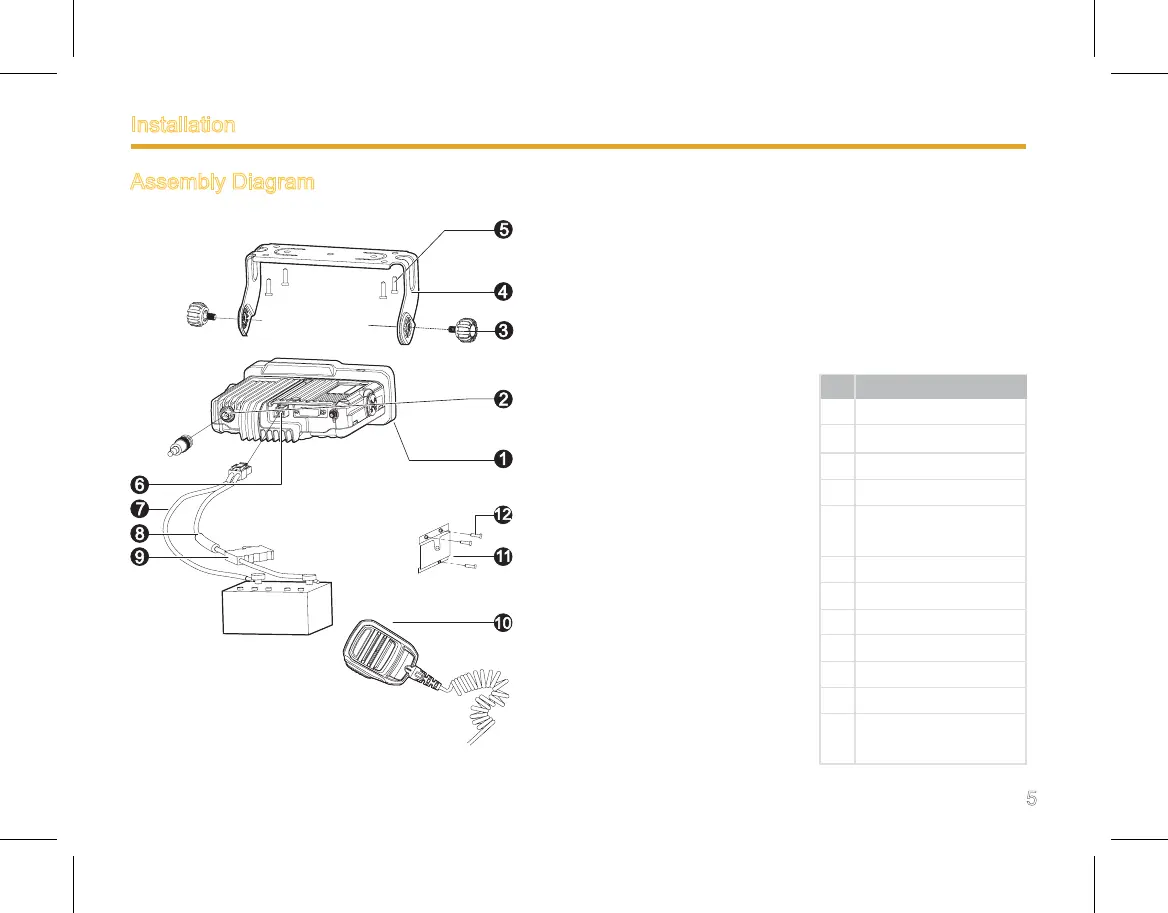Installation
No. Part Name
1 Mobile Terminal
2 BNC Connector
3 Locking Knobs
4 Mounting Bracket
5 4.8 × 20 mm Self-
tapping Screws
6 Power Inlet
7 Black Power Cord
8 Red Power Cord
9 Fuse
10 Palm Microphone
11 Microphone Hanger
12 4 × 16 mm Self-
tapping Screws
A
B
C
D
E
Install the bracket in a location
where it’s easy to operate the
terminal.
Connect accessories such as
antenna and power cord to the
terminal.
S l i d e t h e t e r m i n a l in t o t h e
mounting bracket and secure it
using the adjustment knobs.
Install the microphone hanger
in a location where it can be
reached easily.
Plug the palm microphone into
the microphone jack on the front
panel, and then place it on the
hanger.
Assembly Diagram