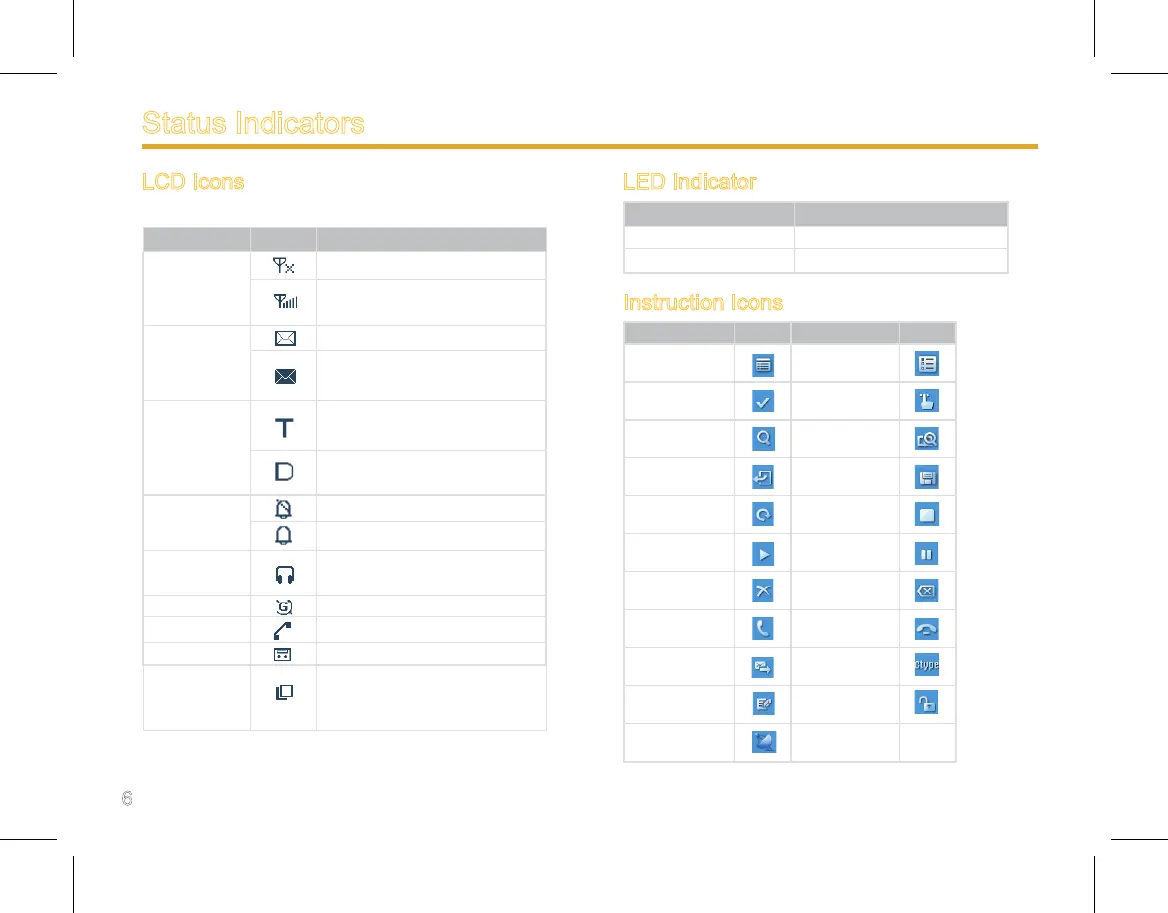Icon Name Icon Terminal Status
RSSI
No signal
More bars indicate better
signal strength
Message
Icons
Unread message
Inbox is full and all are un-
read messages
Operation
Mode Icons
The terminal currently oper-
ates in TMO mode
The terminal currently oper-
ates in DMO mode
Prole
Icons
Silent
Normal
Accessory
Icon
An audio accessory is con-
nected
GPS Icon GPS is enabled
Call Icon A call is in progress
Record Icon Recording is in progress
Talkgroup
Selection
Icon
Selecting a talk group
Status Indicators
LCD Icons LED Indicator
Terminal Status LED Indicator
Transmitting a call LED solidly glows red.
Receiving a call LED solidly glows green.
Instruction Icons
Instruction Icon Instruction Icon
Functions Options
OK Operate
View Search
Back Save
Restore Stop
Start Pause
Delete Cancel
Answer Hang up
Send Ctype
Modify Unlock
GPS
