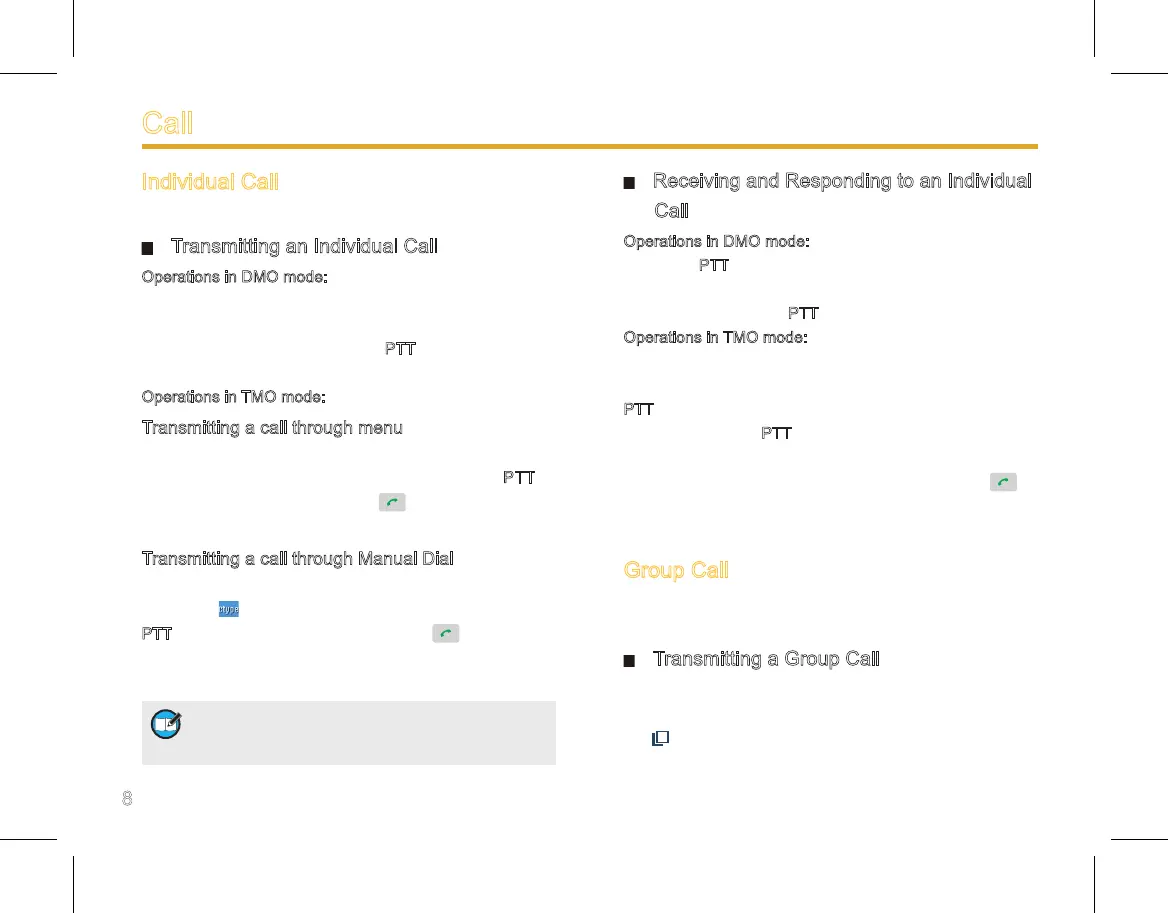Call
Individual Call
Both DMO and TMO support individual call.
Transmitting an Individual Call
Operations in DMO mode:
Input the target number through the keypad, or go to the
menu PhoneBook or Call Log to select the contact you
want to call. Then hold down the PTT and speak into the
microphone, to transmit a simplex call.
Operations in TMO mode:
Transmitting a call through menu
Go to the menu PhoneBook or Call Log to select the
contact you want to call. Then hold down the PTT to
transmit a simplex call, or press to transmit a duplex
call.
Transmitting a call through Manual Dial
Input the number you want to call through the keypad,
and press to select “Private No.”. Then hold down the
PTT to transmit a simplex call, or press to transmit a
duplex call.
Note: Entry of private number must comply with
the SSI&TSI dialing rules. See Appendix 2 SSI&TSI
Dialing Rules on page 24 for more details.
Receiving and Responding to an Individual
Call
Operations in DMO mode:
When the PTT is in released state, the terminal is always
ready to receive calls. When the other party stops talking,
you can hold down the PTT to call back.
Operations in TMO mode:
When a simplex call is received, you can listen to it without
any operation, unless the LCD prompts you to press the
PTT to receive it. When the other party stops talking, you
can hold down the PTT and speak into the microphone to
call back.
When a duplex call is received, you can press to
answer it. And both parties can speak simultaneously
without any operation.
Group Call
Both DMO and TMO support group call, and operations
are the same in both modes.
Transmitting a Group Call
1. In the home screen, press the knob to switch it to talk
group selection mode (the terminal displays the icon
).