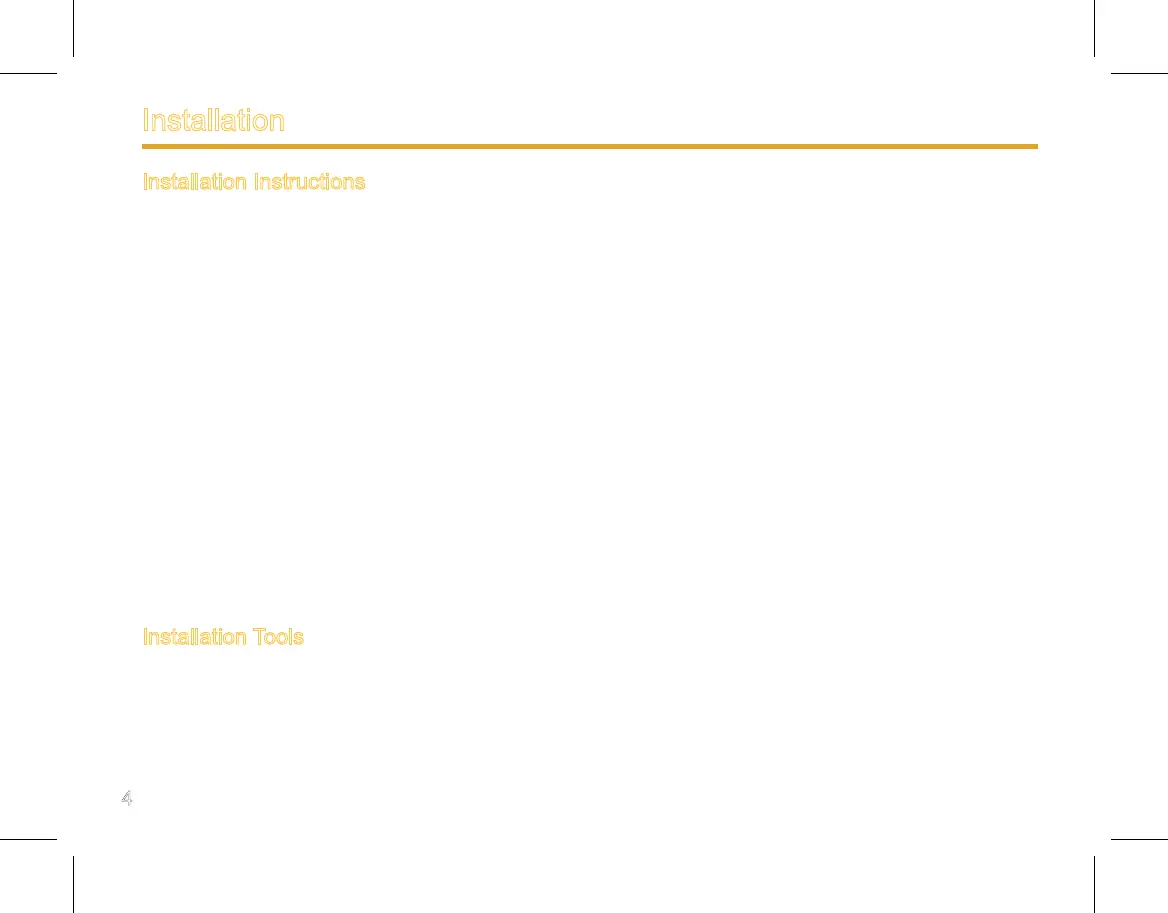Installation
Installation Instructions
Thi s mobile ter minal can be insta lled in 13.2V
(10.8V-15.6V allowable) negative ground electrical
systems only. Please check polarity and voltage of the
vehicle power supply before you install the terminal.
Please check the parts of screws which protrude from
the bottom surface, before you install the terminal. Drill
the mounting hole cautiously to avoid damage to the
vehicle wiring and other parts.
Please connect the supplied antenna and power cord
to the terminal, before you install it in the bracket.
Please x the terminal rmly with specied bracket.
Install the terminal in a location where it’s easy to
reach the front panel controls.
Please make sure there’s sufcient space at back of
the terminal for wiring.
When needed, replace the fuse for DC power cord with
a new fuse with the same specications.
Installation Tools
Electric drill
Cross head screwdriver
Hex socket sleeve (used for 4.8*20mm self-tapping
screws)