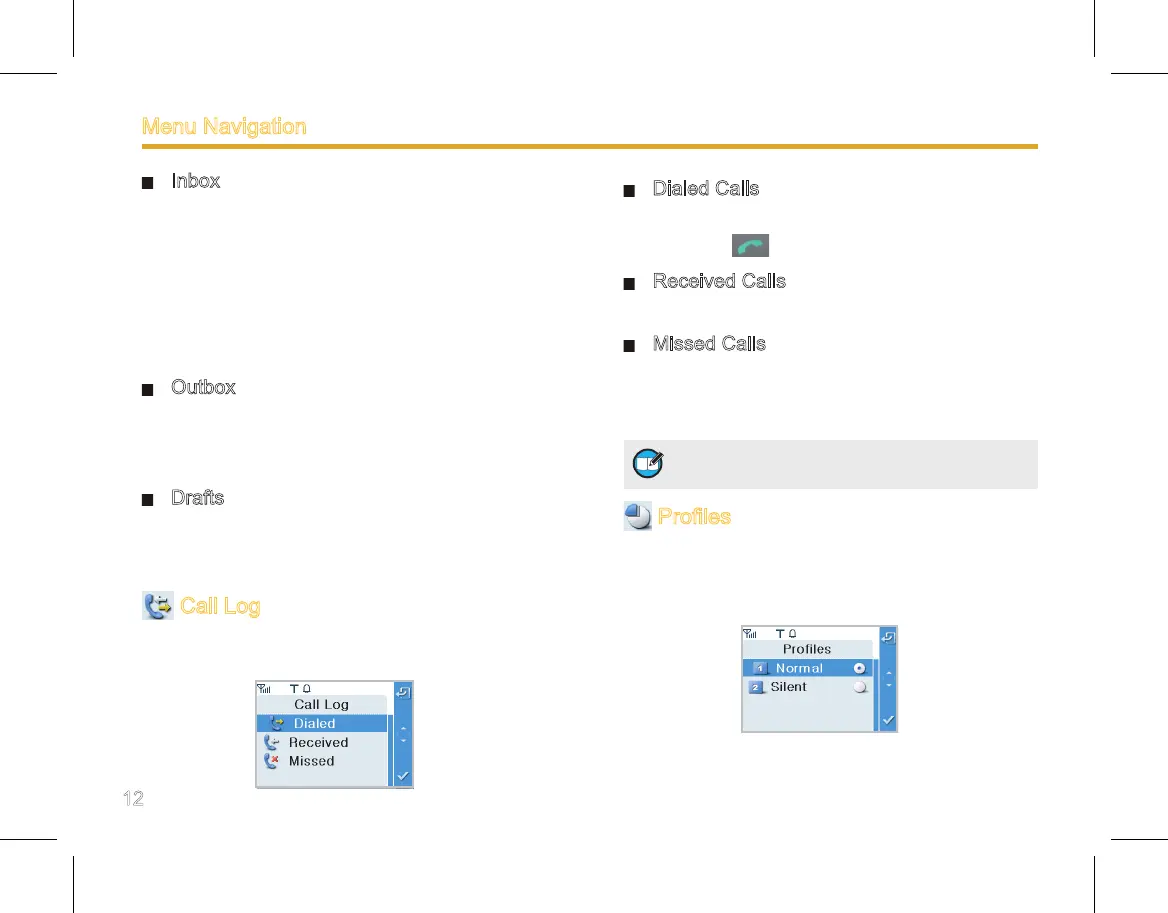Menu Navigation
菜
单
导
航
Inbox
All received messages are saved here. It can contain up
to 50 entries. When the inbox is full, the new message will
automatically overwrite the oldest read message. When
the inbox is overflowed with unread messages, you will
be unable to receive new messages. For any message,
you can perform these operations: Reply, Edit, Delete,
Forward, Extract No., and Call.
Outbox
The outbox can save up to 20 sent messages. For any
message, you can perform these operations: Edit, Delete,
Forward, Extract No., and Call.
Drafts
You can save up to 10 drafted messages here. For any
message, you can choose to delete, edit or send it.
Call Log
You can view the records of recent calls here. See the
following gure for an overview of this menu:
Dialed Calls
This option can save up to 20 entries. In the home screen,
you may press to quickly access the dialed calls list.
Received Calls
This option can save up to 20 entries.
Missed Calls
This option can save up to 20 entries. When there is a
missed call, appropriate indications will be given on the
display.
Proles
This menu allows you to customize alerts to an incoming
call, message or key press. See the following gure for an
overview of this menu:
Note: After selecting an entry, these options are
available: Call, View, Save, Delete, Delete All.