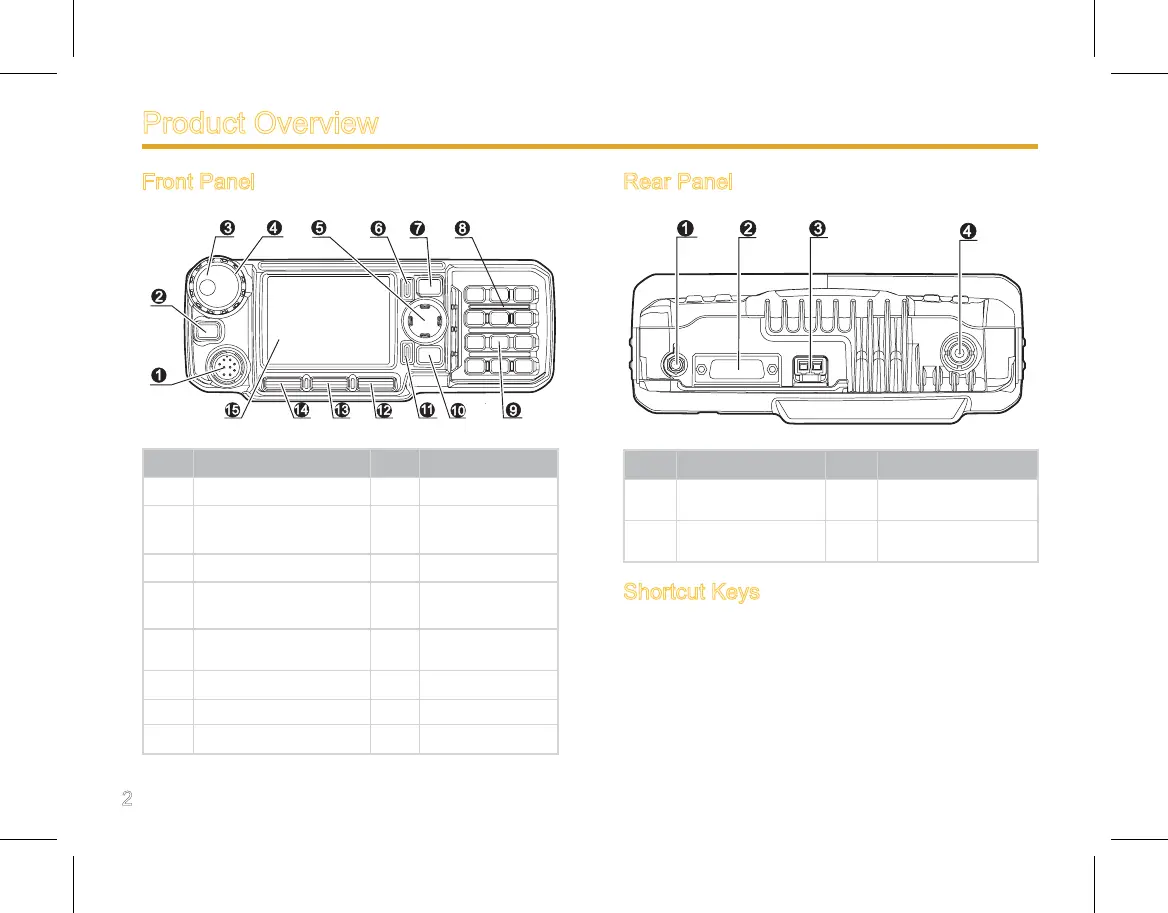Product Overview
熟
悉
本
机
Front Panel
No. Part Name No. Part Name
1 Microphone Jack 2 Emergency Key
3
Volume Control / Talk-
group Selector Knob
4 LED Indicator
5 Navigation Key 6 Back Key
7
Power On-Off / Hang
Up Key
8 Speaker
9 Numeric Keypad 10
Answer / Call
Key
11 OK Key 12 Options Key
13 GPS Key 14 Function Key
15 LCD Display
Rear Panel
No. Part Name No. Part Name
1
GPS Antenna
Jack
2 Accessory Jack
3 Power Inlet 4
BNC Antenna Con-
nector
Shortcut Keys
Most of the keys, including the four Navigation Keys,
Answer / Call Key, * Key, # Key and numeric keys 1-9,
can be set as shortcuts to access the menus and various
functions (table below lists the default shortcut functions).
Please refer to “Shortcuts” on Page 15 for the setting
method.