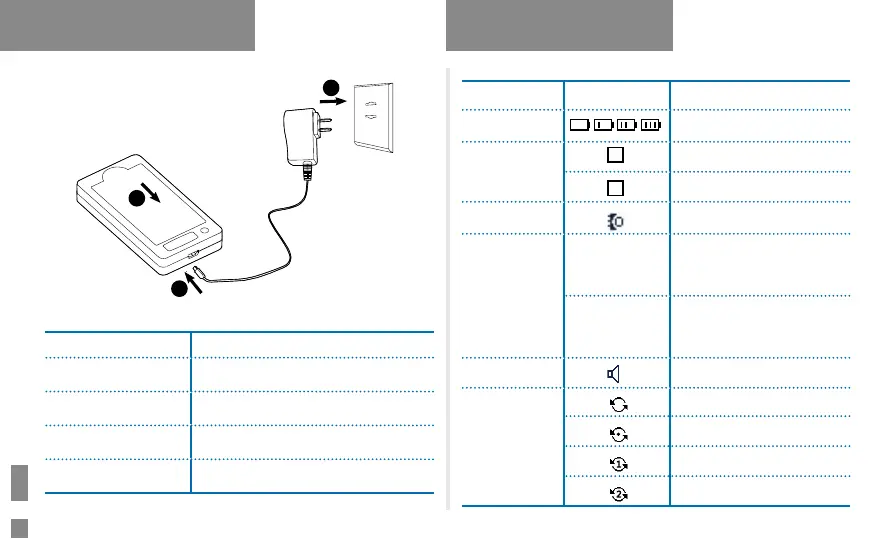6
LCD Icon
Icon Name Icon Radio Status
Battery Power
Icon
More bars indicate more
battery power.
TX Power Icon
Low power for the current
channel.
High power for the current
channel.
Accessory
Icon
An accessory is connected.
Operation
Mode Icon
Direct Mode Operation:
Under this mode, radios can
communicate with each other
directly.
Repeater Mode Operation:
Under this mode, radios
communicate with each other
via a repeater.
Monitor Icon
The Monitor feature is
enabled.
Scan Icon
The radio is scanning.
The radio stays on a non-
priority channel.
The radio stays on Priority
Channel 1.
The radio stays on Priority
Channel 2.
L
H
DM
RM
Status Indication
Charging Status Indication on the charger:
LED Indication Charging Status
The LED ashes
red slowly
Standby (no load)
The LED indicator
glows red
Charging
The LED Indicator
glows green
Fully charged
The LED ashes
red rapidly
Charging failure
1
2
Before Use
1
2
3
