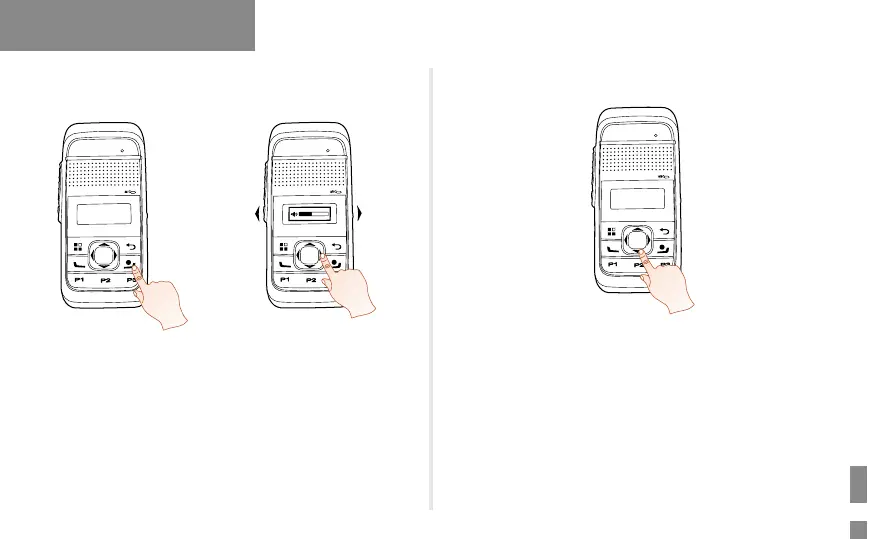9
Basic Operation
Powering On/Off Adjusting the Volume
Selecting a Zone
You can include a group of channels with the same property into a zone
for convenient management. The radio supports 16 zones, each of which
consists of up to 16 channels. You can select a zone through any of the
following ways:
●
Via the menu: Go to “Menu -> Zone”, press the Up or Down key
to select an appropriate zone, and then press the OK/Menu key to
conrm it.
●
Via Programmable Keys: You can toggle to the appropriate zone by
pressing the programmed Zone Up or Zone Down key preset by your
dealer.
Selecting a Channel
Locking and Unlocking the Keypad
When the keypad is not in use, you can lock the keypad to avoid
mishandling. You can lock/unlock the keypad through any of the following
methods:
●
Key Combination: press the OK/Menu key and P1 to lock the keypad;
press any key (other than PTT, SK1, Volume -/Left key, Volume +/
Right key and Power On/Off/ESC key) and P1 to unlock it.
●
Programmable Keys: Press the programmed Keypad Lock key preset
by your dealer.
●
Via the menu: Go to “Settings -> Radio Settings -> Keypad Lock” to
enable or disable the feature.
Long press the
Power On/Off/ESC key
