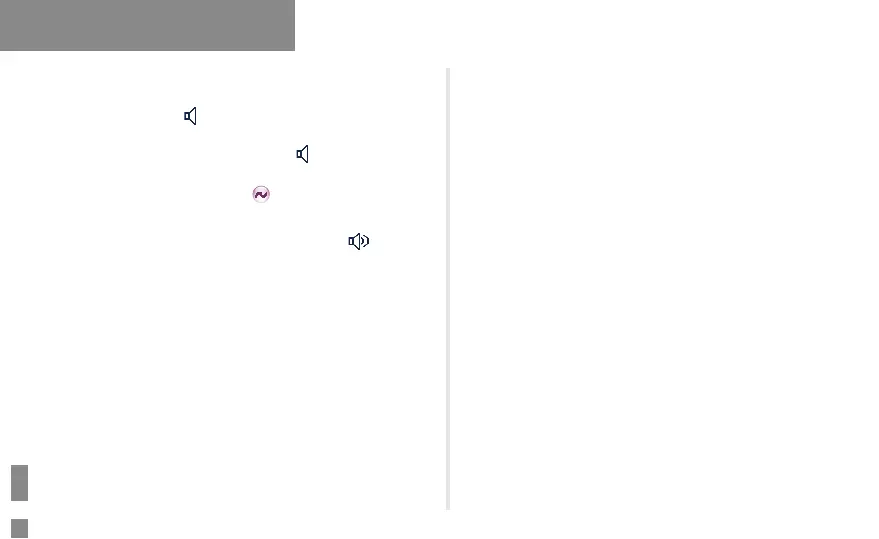16
Operation
●
Press the programmed Monitor key to enable the feature, then the
radio displays the icon press this key again to disable the feature.
●
Hold down the programmed Monitor Momentary key to enable the
feature, then the radio displays the icon ; release this key to
disable the feature.
Squelch Off Momentary
Operation: Hold down the programmed Squelch Off Momentary key
to enable this feature, then the radio displays the icon
and sounds
background noise. To disable the feature, release this key.
Features and Operations