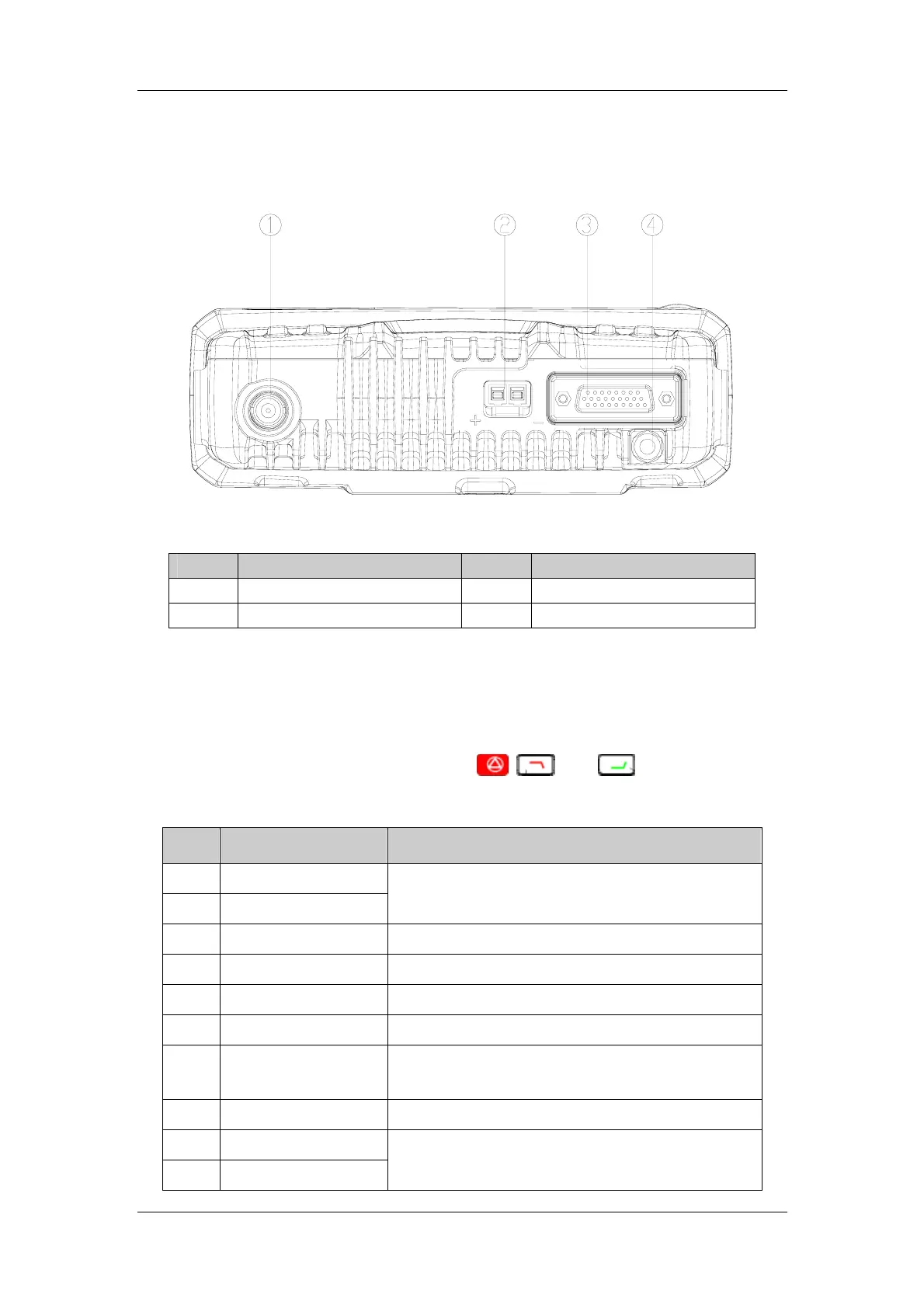Hytera DMR System Planner
97
Rear Panel
3.2.1-2 Rear Panel
No. Part Name No. Part Name
1 RF Antenna Connector 2 Power Inlet
3 Accessory Jack 4 GPS Antenna Connector
Note: The GPS Antenna Connector is only available for some models. .
Programmable Keys
You can program the keys P1, P2, P3, P4,
and as shortcuts to the
functions listed below:
No. Shortcut Key Function
1 Zone Up
2 Zone Down
To select a desired zone quickly
3 Contact List To access the menu “Contact List” quickly
4 Message To access the menu “Message” quickly
5 Call Logs To access the menu “Call Logs” quickly
6 Adjust Power Level To adjust power level quickly
7 Public Address
To make public address via the external speaker
quickly
8 Talk Around To directly communicate with other radios
9 Monitor
10 Monitor Momentary
To adjust the condition for incoming signal match
