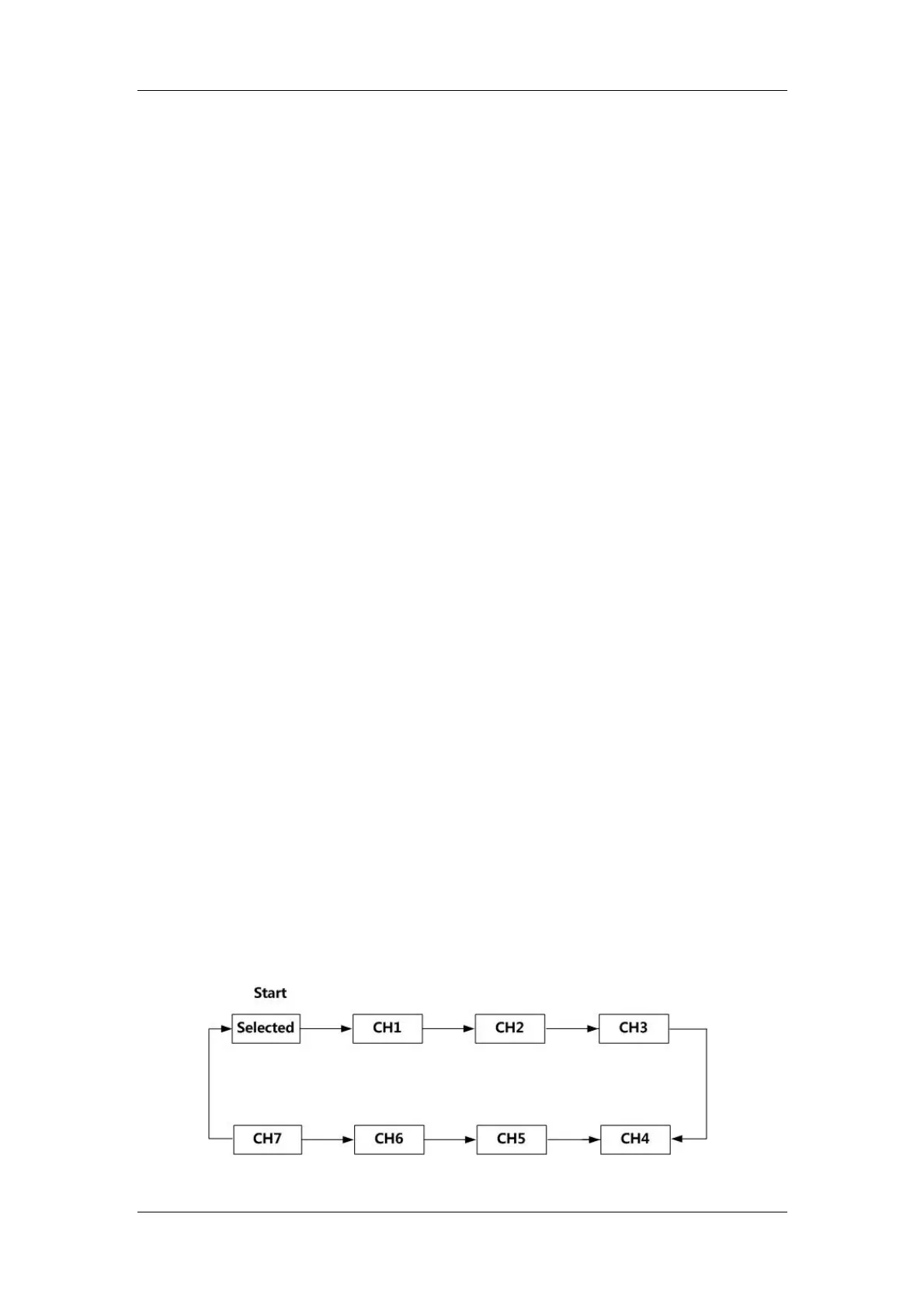Hytera DMR System Planner
40
2.6.3 Channel Scan Order
The scan list can be edited via the radio menu or the CPS, to change the channel
order in the channel list and to set the priority scan channel.
Pay attention to the following information while editing the scan list:
Make sure the Selected channel refers to a channel different from the other
channels in the scan list. Otherwise, the radio will skip the Selected channel
during scanning.
Both the analog channels and digital channels can be added into the same
scan list. The analog channels and digital channels are scanned separately.
After editing, a new scan list is generated. If the scan list is selected as the current
scan list, the radio will scan channels according to this list.
Supposing the channels in the current scan list are in this order (Selected, CH1,
CH2, CH3, CH4, CH5, CH6 and CH7), the radio will scan channels in the following
orders:
2.6.3.1 No Priority Scan Channel
Scenario 1: The scan list contains either the digital channels or analog channels
only.
If the Selected channel refers to a channel different from the other channels in
the scan list, the channels in the scan list will be in this order: Selected, CH1,
CH2, CH3, CH4, CH5, CH6 and CH7.
If the Selected channel refers to the same channel as CH1 does, the channels
in the scan list will be in this order: CH1, CH2, CH3, CH4, CH5, CH6 and CH7.
The radio scans channels according to the channel order in the scan list. If the
channels in the scan list are in this order (Selected, CH1, CH2, CH3, CH4, CH5,
CH6 and CH7), the radio will scan channels in the order as shown below:
