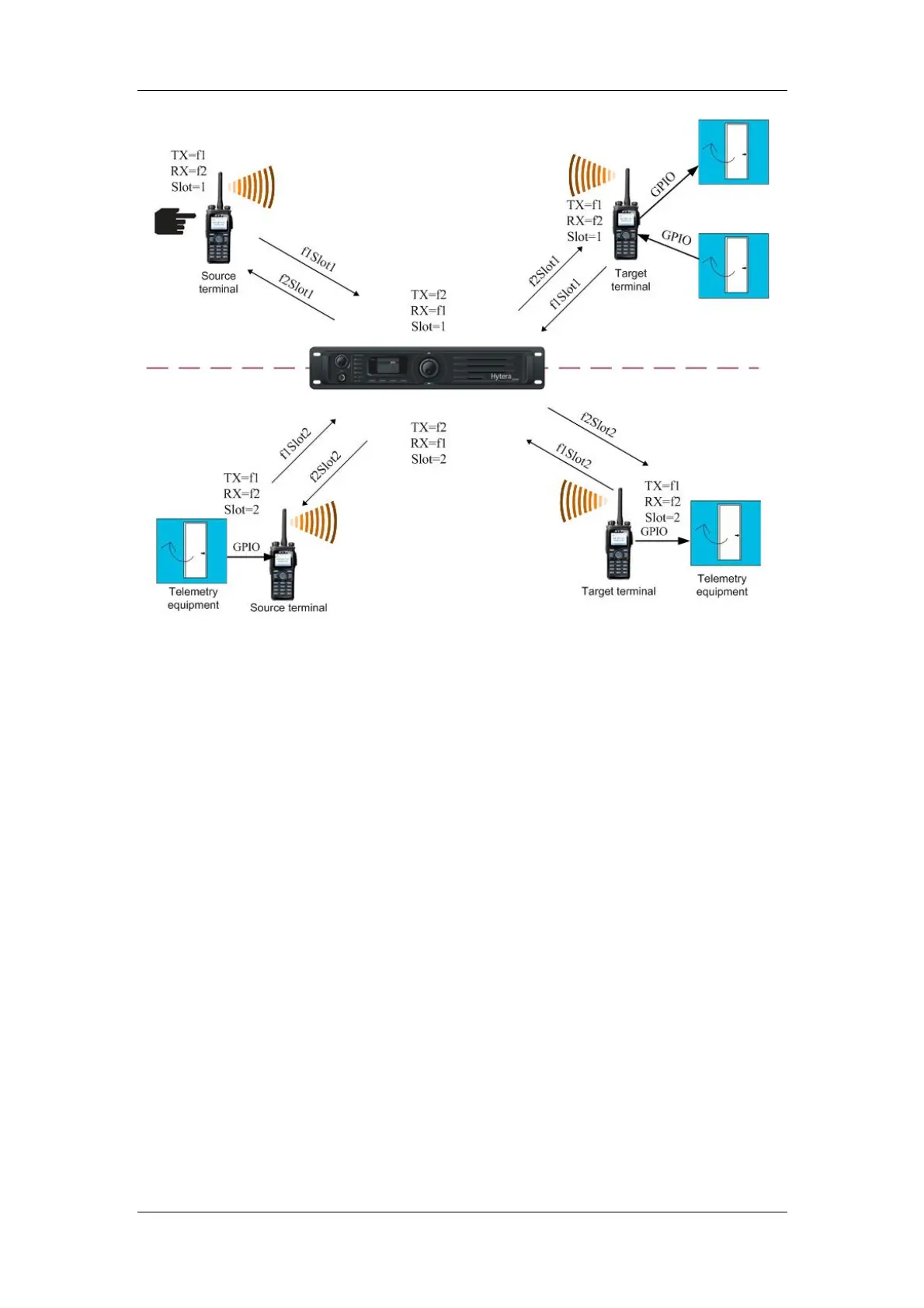Hytera DMR System Planner
134
Figure 4.2.3-1: Application of telemetry in Repeat mode
The figure above shows three kinds of telemetry features:
1) Querying the status of remote telemetry device. The source terminal and the
target terminal share the same frequency, and use the same slot (slot1) to transmit
or and receive. In Repeat mode, the source terminal sends Query Status Command
to the target terminal via the repeater. After receiving the command, the target
terminal will send its GPIO status to the source terminal so that users can get the
current status of telemetry device remotely.
2) Controlling a remote device. In figure 5.2.2-1, the source terminal and the target
terminal share the same frequency, and use the same slot (slot1) to communicate.
In Repeat mode, the source terminal sends the telemetry command to the target
terminal via the repeater. After receiving the command, the target terminal will
change the GPIO status to control the telemetry device, and send the result to the
source terminal. However, no reply will be given if the control command is sent via
group call.
3) Uploading the GPIO status. In figure 5.2.2-1, the source terminal and the target
terminal share the same frequency, and use the same slot (slot2) to communicate.
When the status of connected external device changes, the GPIO status will change
as well, which would trigger the source terminal to send the predefined telemetry
command to the target terminal. In this way, you can get the status of foregoing
device and perform related control operations.
