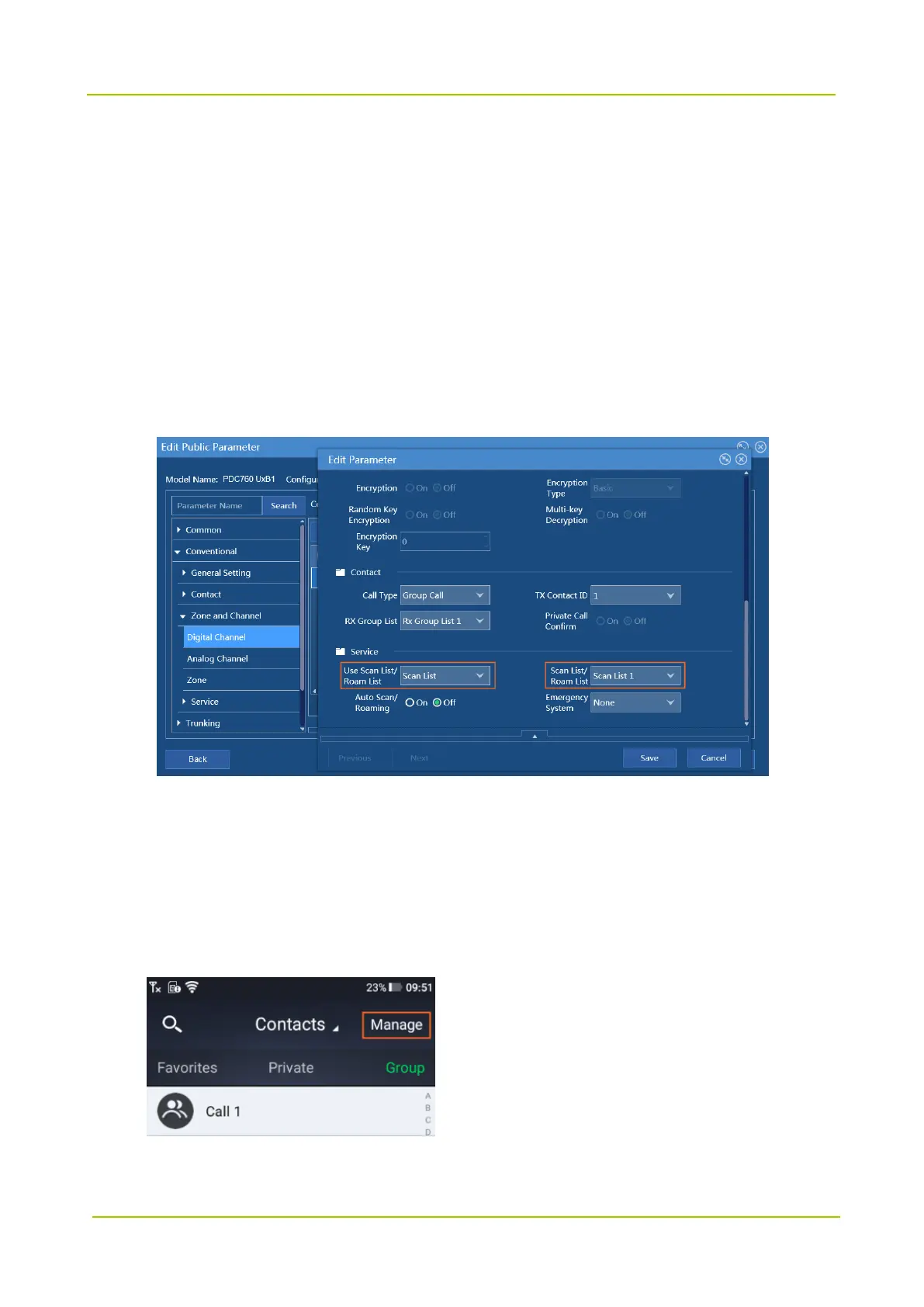last stayed channel and frequently used channel are different. Thus, you need to designate a
transmitting channel for the radio.
4. (Optional) Set Designated Channel Type to Digital or Analog accordingly.
This parameter is available only when Scan TX Mode is set to Designated Channel.
5. Set Talkback to On.
Step 3 Set scan list for channel.
A scan list must be set for each channel.
1. Choose Conventional -> Zone and Channel -> Digital Channel (or Analog Channel).
2. Double click the channel to access Edit Parameter window.
3. Set Use Scan List/Roam List to Scan List.
4. Set Scan List/Roam List.
Configure through Radio Menu
Step 1 Tap Contact on the homepage of the radio.
Step 2 Tap Manage.
Step 3 Tap the channel.
